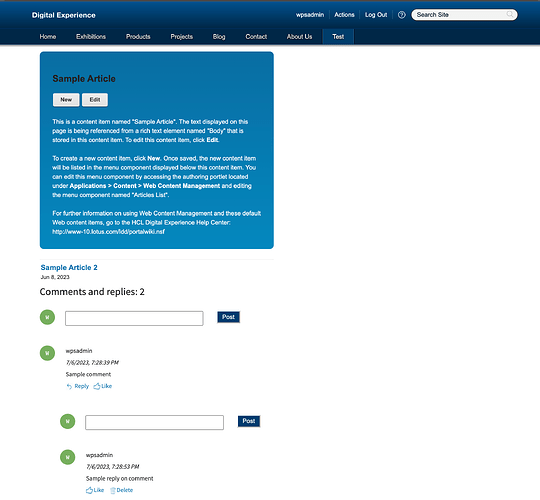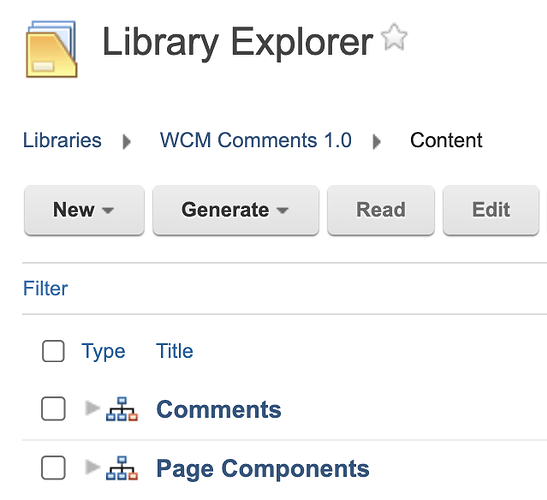HCL Digital Experience has a nice commenting feature, you may add to any content, allowing users to comment on that content.
By default, it stores all the comments in the default WCM Comments 1.0 web content library.
If you want to store the WCM Comments into a dedicated Web Content Library, you need to create a site area with the name Comments, like the one in the default WCM Comments 1.0 web content library.
And then you refer to your web content library using [Plugin:NewCommentRenderPlugin commentsLibrary=“<your web content library>”].
Help Center Comments in WCM - Adding Custom Plugin
Introduction in HCLSoftware U HDX-NEW-2023 DX CF213 lesson