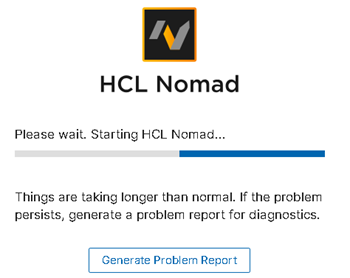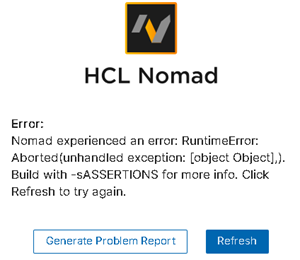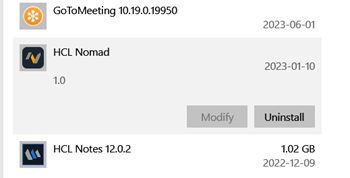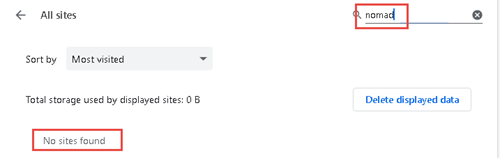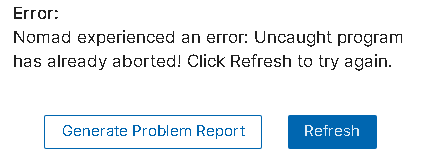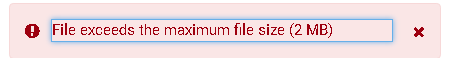I am experiencing a problem on my desktop PC running Windows 10. I could previously open Nomad Web (version 1.0.9) in my Chrome (Version 118.0.5993.70) and Edge (Version 118.0.2088.46) browsers, as well as when using the Chrome PWA.
I can still open Nomad version 1.0.9 web from my laptop with no problem
Today I get the following error from my desktop...
After waiting approx 5 minutes, I get the following:
After refreshing, I get the same thing. I have attached the Problem Report
Thx in advance for any thoughts.
npr_wasm_2023-10-16T12-59-44.263Z.zip
The last part of your log:
log 10/16/2023, 8:58:05 AM [17461208] 10/16/2023 08:58:05.212 AM wasm_main_setup: ENTERING
log 10/16/2023, 8:58:05 AM [17461208] 10/16/2023 08:58:05.218 AM wasm_main_setup: Mounting 26 directories (bFullNomadFileSystem=1, alreadyMigrated=0)...
log 10/16/2023, 8:58:05 AM [17461208] 10/16/2023 08:58:05.298 AM cleanDir: error stat /tmp/notes/home2969.htm
log 10/16/2023, 8:58:05 AM [17461208] 10/16/2023 08:58:05.300 AM cleanDir: error stat /tmp/notes/app8625853C00515186.png
log 10/16/2023, 8:58:05 AM [17461208] 10/16/2023 08:58:05.302 AM cleanDir: error stat /tmp/notes/about_addIn1.json
log 10/16/2023, 8:58:05 AM [17461208] 10/16/2023 08:58:05.304 AM cleanDir: error stat /tmp/notes/IDB68108.DTF
log 10/16/2023, 8:58:05 AM [17461208] 10/16/2023 08:58:05.307 AM cleanDir: error stat /tmp/notes/~notetp2.reg
log 10/16/2023, 8:58:05 AM [17461208] 10/16/2023 08:58:05.310 AM cleanDir: error stat /tmp/notes/~notetmp.reg
log 10/16/2023, 8:58:05 AM [17461208] 10/16/2023 08:58:05.314 AM wasm_main_setup: Migrating 26 directories...
log 10/16/2023, 8:58:05 AM [17461208] 10/16/2023 08:58:05.406 AM wasm_main_setup: Deleting 26 indexedDB directories...
This migration should only be done once. When was the last time you ran Nomad on the desktop PC? If it is been a long time (many months), then it could be possible that you need to do the migration. If not, the migration should have already been done and a marker left in the IndexedDB to indicate that migration had been done. That marker file is certainly missing based on the "alreadyMigrated=0" and other log statements that follow. This seems like something corrupted in the IndexedDB in your browser profile. If repeated refreshes doesn't walk out of it, there isn't much choice here as you will have to clear the site data in the browser and reload from scratch.
Thx for the quick reply, Rob. I was using the PWA and the Chrome Browser version on my desktop as recently as Friday last week.
I've just tried the "refresh" approach 5 times with no change.
I cleared the site data in Edge as illustrated in the attachment called "Clear Edge Site Data.jpg". Is there anything else that needs to be cleared?
I encountered another error...see attached file "Nomad Memory Saver.jpg", which I do not believe is in play.
I'm going to clear the site data in Chrome and try that again. If I have success, I'll let you know... if not plse assume that I encountered the same issue.
Side note... in my first post I was able to include screnshots I had taken in the body of my post. In this post, I get an error "File type is not supported", so I have to attach the screenshots.
The Memory Saver message is not an error message. It is an informational message so that you are aware of what the browser may do to you (Nomad nor any app has control of that). We only give the message once, but it is expected.
Still trying to get Nomad Web running either in my Chrome Browser, or the PWA.
I've cleared the Site Data and no help... so I'm trying to uninstall the app and nothing happens... also tried from the Control Panel/Uninstall or change a Program... same result.
Tried rebooting in Safe Mode and still cannot uninstall Nomad.
Has anyone else experienced this?
Nomad doesn't really do anything special for install/uninstall. We package the files so that the browser has the information and then browser does whatever the browser wants for install/uninstall. This would really need browser help.
Breakthrough... I just tried to log in to Nomad Web using Firefox version 118.0.1on my desktop and it worked!! My only problem now is figuring out how to create the desktop PWA?
As mentioned previously, it works in Chrome Version 118.0.5993.71 on my Win 10 Laptop, which is running Windows 10 Version 22H2 Build 19045.3570.
My desktop is also running Windows 10 Version 22H2 Build 19045.3570 . I could previously open Nomad Web (version 1.0.9) in my Chrome (Version 118.0.5993.71) and Edge (Version 118.0.2088.46). Today I cannot.
Did something change in the most recent Windows Build, which was released on Oct 10th?
Firefox doesn't support the PWA feature of installing an application, so you won't be able to do that part of the PWA spec. PWA spec includes more than just installing as an application and Firefox does support parts of the PWA suite of features, but application install is not one of them.
If you are starting from scratch, it seems that a recent Chrome update 118.0.5993.70/.71 has some issue with the IndexedDB/Origin Private File System (OPFS) which Nomad encounters when starting from scratch. You will get a runtime popup message, but the error in the console that caused it should be "FAILED TO COPY /data/cache.ntf TO NFS". Are you seeing that error now? You weren't originally (that's what I checked your NPR zip for), but after you have cleared things, you might be getting that now. That error does not seem to affect Firefox and it seems to be Chrome version specific (older 118 and <118 and >119 don't seem to have the issue). We haven't been able to nail down the Chrome version, OS and steps that cause the issue, but there certainly seems to be something that has changed in Chromium (Chrome and Edge) recently causing this Nomad File System (NFS) which relies on OPFS issue.
Thx for the to and fro Rob.
I frankly don't care about Firefox... none of our Clients use it and Chrome is by far the dominant Browser for desktop and laptop use.
I believe that I am starting from scratch. The File I attached called "Clear Edge Site Data (1).jpg" shows that I cleared the Cookies and Site Data for Edge, and I did the same thing for Chrome.
I did not get an error saying "FAILED TO COPY /data/cache.ntf TO NFS".
It sounds like I have no choice but to wait until yuou sort out what may have changed in Chromium, but it seems very odd that my 2 laptops, with the same Chrome version, are working fine, as are the latops of a couple of my staff.
Is there anything more I can do to assist?
We have opened a Chromium bug, but I have no real idea if/when that will get addressed. Running newer Chrome versions (beta, dev, or canary) has NOT hit the problem, so it seems specific to 118. We have yet to identify any pattern as to who hits it or not and why. Two people on the same laptop hardware with the same Chrome version and only one of them has the issue.
Your attachment shows clearing as I would expect in Edge, but your original report and text mentioned Chrome, so I can't tell if that is the same browser or not as it should be different if you really are using Edge and Chrome. If you haven't tried both, you certainly could do that, but I assume you've already done that if the logs are from Chrome and you had the screen shot from Edge.
The "FAILED TO COPY /data/cache.ntf TO NFS" is in the browser console (not in any popup), so you'd have to look in the browser's console. If you'd like me to look at what you are getting, you can try again from scratch and collect the logs or at least the browser console and attach here again.
This does NOT impact people who have already setup Nomad, so encourage others NOT to clear and start over.
Thx for opening that Chromium Bug, Rob. If this can happen to me, then it can happen to all Users, so I'll be surprised if it doesn't warrant resolution.
I think I may have complicated things by introducing multiple Browsers, so I am going to focus on Chrome and provide all of the information you requested, including:
- I have attached the error report I get after clearing the Site Data and Cookies for Nomad as follows... and hitting "Refresh" multiple times when prompted:
- I saved the Log from the Chrome Console, but it is an unsupported file type, and I could not attach it. So, I took a snapshot of the Chrome Console when the problem occurred and have attached it. As you can see it does include the "FAILED TO COPY /data/cache.ntf TO NFS" string.
Thx again for your help... let me know if there is anything more I can do/provide.
npr_wasm_2023-10-18T11-59-26.996Z.zip
Thanks for the information. That all lines up with the Chromium bug. The only known workaround at this point with Chrome is to use version 117 or older or 119 or newer.
Thx Rob,
Looking at the option of rolling back my Chrome to 117 or earlier, what gets my attention is "use at your own risk". I'll wait until 119, which is in Beta now, is released and will update this posting once that is done.
Chrome has updated to 119.X (my Mac's Chrome is now 119.0.6045.105) and that has resolved those HCLites who had the issue (it was a small number and didn't include me). Try the Chrome update and see if that resolves you as well.
Thx fpr the F/U, Rob.
I updated my Chrome Browser to Version 119.0.6045.106 and it is working fine.
Sadly, my Edge Version 118.0.2088.76 is still not working. I suspect that they will catch up in good time.
To close the loop, I updated my Edge browser to Version 119.0.2151.44 and I can access Nomad and get to the Home page. I should mention that the process took much longer than previously, and with Chrome now.
However, when I try to open a DB, which opens fine in Chrome, I get an error...
I tried to attach the problem Report, but the file was too large... I retained it in case there is an alternative way to send it to you.
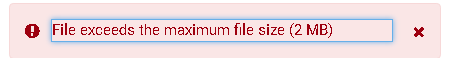
Going forward, my concern is that a change to Chromium can break Nomad. It appears that we had to wait until both Chrome and Edge were updated to 119 in order to be able to log into Nomad.
Was the Nomad version: 1.0.9.5325-3185 ahead of it's time, or is this a valid concern going forward?
Please email the problem report zip to
hey-hcl@pnp-hcl.com
This is a valid concern going forward. We run beta, dev and canary versions of the browsers to try to find issues that Chromium (or Mozilla) introduce, but we are still at the mercy of the browsers doing things that break things (like any software which can have regressions on updates). This was something that wasn't broken in the upcoming versions (119 and higher) and Chromium broke in the middle of the 118 releases - that's really hard to detect as there isn't a pre-release version of those.
OK, sent the zip as requested.
It sounds like we are in the same boat as all other vendors who rely on Chromium... hopefully it will be as rare as I've experienced so far.
The zip shows a stack overflow around some LotusScript in the database. It isn't an infinite recursion, so I'm not sure exactly why it failed after only 4 levels of recursion. I also can't explain why it would work on Chrome as we don't have anything different between the browsers as far as memory or stack management.
Had you been able to open this particular database on Edge before or has this database never worked with Edge?
If you just exit Edge completely and restart Edge, can you open the database or does it still fail?
If you clear the Nomad site data, exit Edge completely and restart Edge, can you open the database or does it still fail?