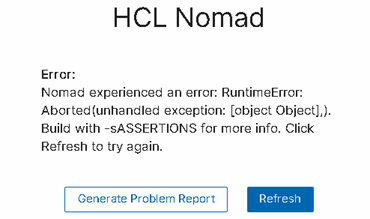To answer yours:
Had you been able to open this particular database on Edge before or has this database never worked with Edge? Yes
If you just exit Edge completely and restart Edge, can you open the database or does it still fail? Yes
If you clear the Nomad site data, exit Edge completely and restart Edge, can you open the database or does it still fail? Yes... still fails
The questions were ORs, so I'm not sure what the Yes's really means except for the 3rd where you said still fails. Can you please clarify?
Had you been able to open this particular database on Edge before or has this database never worked with Edge? Yes I have been able to open this DB on Edge previously
If you just exit Edge completely and restart Edge, can you open the database or does it still fail? It still fails
Were you running with the browser's Developer Tools Console open? Maybe originally you were not but now that you are looking for the issue you are? The reason to ask is that closing the Developer Tools for some unknown reason seems to have more stack space and therefore fewer crashes. So, if you haven't tried Edge with the Developer Tools closed, please retry that.
This stack is not one that we control in JavaScript from Nomad - it is set and controlled by the browser. What is still odd is that it works in Chrome but not in Edge but used to work in Edge.
I very rarely have the Edge Developer's Tools open. Just tried again after restarting Edge with the Developer's Tools not opened... same result. Again, I'm running Edge Version 119.0.2151.44... let's wait until the next Edge version comes out and see if that changes anything.
Not sure if I should open a new entry or add to this one. I'm suspicious that this Chromium bug has reappeared. I've attached the error report and here is the error I get...
Two Users are running Chrome 130.0.6723.117 (Official Build) (64-bit) and one is running an older version... 129.0.6668.101 (Official Build) (64-bit) . The User running the older version is working, the newer version fails.
Can anyone plse confirm my suspicion?
Thx in advance
npr_wasm_2024-11-06T16-03-52.858Z.zip
A new thread would have been better.
But, you are hitting the known Chromium 130 issue which is detailed KB0116973 and a change include in the latest release: https://support.hcl-software.com/csm?id=kb_article&sysparm_article=KB0090289
This is a different Chromium issue (new in 130) and not the same as any previous issue.
Thx Bob, we'll upgrade and report back only if problems continue.
Rgds
Paul