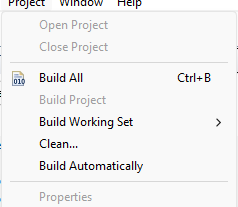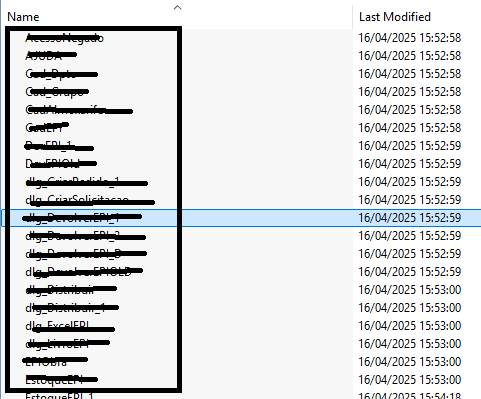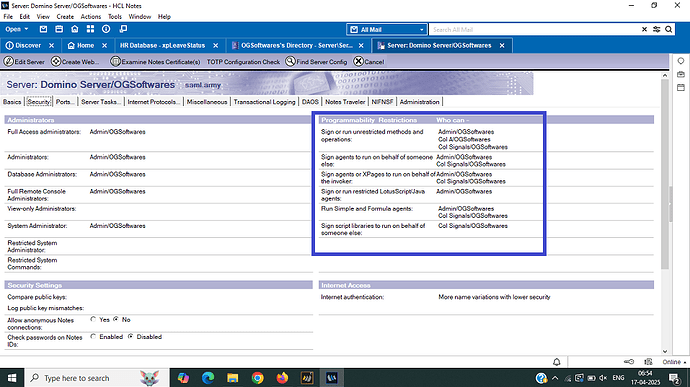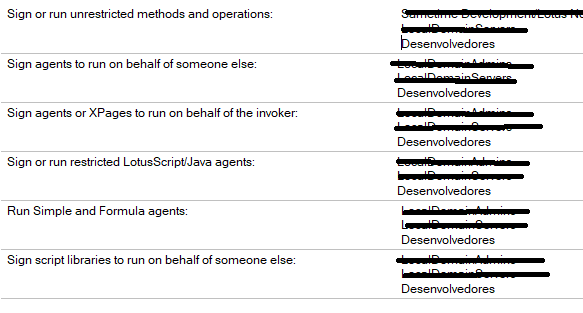In the image in your initial post, i can see that there are two times being shown. So evidently, your one save is not effecting all the other xpages.
By the way , are you saying that when you save one control or xpage , the last save time for all changes? This can not happen unless you got a major issue in the designer installation. You may consider running your notes installation on top of the existing installation.
Also run the "clean" option and select "clean all projects" and " build the entire workspace" as a one time measure. Do this after switching to XPages perspective in designer
To be sure that signing issue is there, i suggest the following:
Log in with some other id who is in the same group.
Edit and save an xpage.
Login with your id and edit and save another page.
Then see if your contention is correct.
What about the Build Project point?
You said i cannot run the code.
What is the error you are getting on the console?
What have you configured in the launch properties of the nsf file.?
What is the url you type in the browser?
What is the error you get in the cosole?
A little more details about the problem will help.
The group name you mention and the one shown in image do not match. Is it just a typo error?
You may also consider running the designer install again over the existing installation?