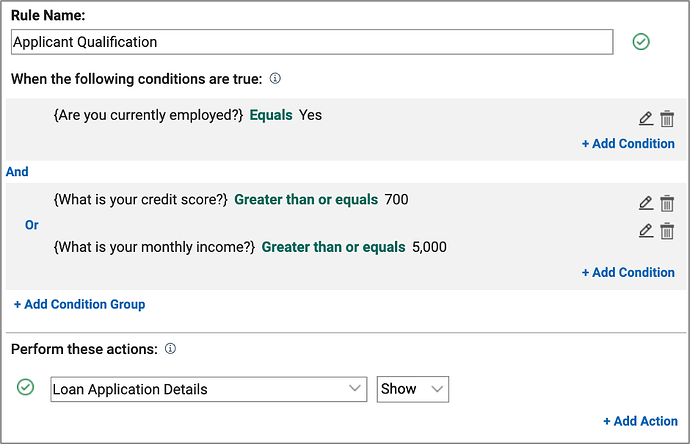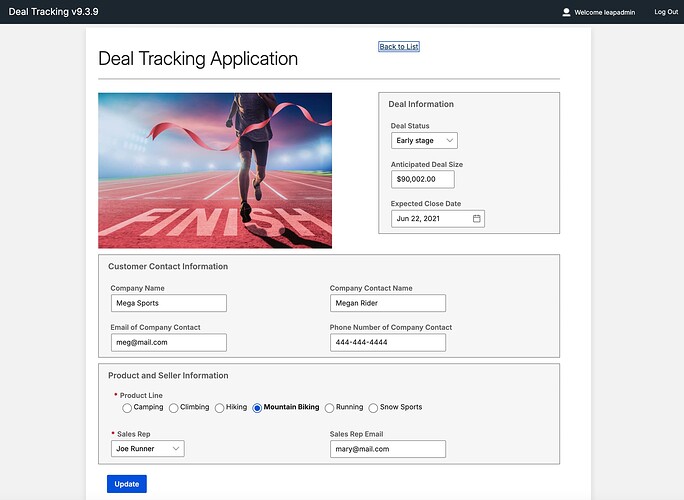What’s new with Leap
I wanted to share some exciting updates about Leap in my first blog post on this site. In December, we simultaneously released Leap 9.3.8 and Domino Leap 1.1.6, and we’re gearing up for another update with Leap 9.3.9 and Domino Leap 1.1.7 in March. Here’s a quick rundown of the key changes.
Leap 9.3.8 and Domino Leap 1.1.6
Update to Rules
We’ve enhanced the rules editor to allow for more complex logic by combining “and” and “or” conditions. For example, imagine you’re building a loan application form and need to determine applicant eligibility. You might have business logic that states: the applicant must be employed AND have a credit score of at least 700 OR have an income of $5,000/month.
Expressing this in Leap is now straightforward and simple with the updated rule setup.
Updates to Leap’s Embedding API
The embedding API has been updated to allow you to embed a form with an existing record. This means you can now easily create a form on your website that displays a user’s information and allows them to update it. Simply call up the specific record by ID, and it will be rendered in the form.
Track Leap App Usage in Foundry
Volt MX customers now have a way to track the number of users accessing Leap apps. Foundry reports let you see how many users are using each app and counts the number of sessions. This is helpful for managing license compliance and the use of Leap.
Leap 9.3.9 and Domino Leap 1.1.7
New Default Theme
We’ve introduced a new default theme to give your apps a cleaner and more modern look. Your existing apps will continue to function with their original themes. However, Leap authors have the option to update their apps to utilize the new theme.
These theme updates enhance every aspect of your app, including the view data page, tables, and dialogs. See below for an example of the new theme.
Leap Support for Azure Active Directory
Leap now supports Azure Active Directory for streamlined directory lookups, enhancing workflow configuration and access permissions. This integration enables users to efficiently search and select users and groups within Leap, eliminating guesswork and improving the overall user experience.
While Leap can function without directory integration, connecting to your directory service is highly recommended. Previously, LDAP was the only option for directory integration in Leap, and it remains supported. However, for organizations utilizing Azure Active Directory, Leap now offers configuration via the Microsoft Graph API.
These are the most notable features. There are a few other smaller items in each release. Check the what’s new section of the documentation for additional details.