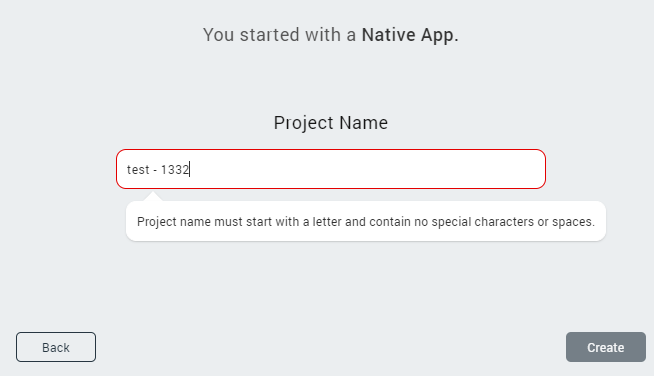To create a new project, one can use the IRIS UI to create one. While naming the application, it throws the error that the name should not have any special characters/spaces
But there are few instances, when one has to duplicate the current project, and for that, I manually copy the project in the IRIS directory on my local machine, and then rename it to distinguish it from its counter-part (even if I do not rename it, it’s new name is project - copy). And now, when I try to open the same project via IRIS, it loads indefinitely (giving the impression that there is something broken in IRIS).
I realised that it may be because of the naming convention, so I removed the spaces, and then the project opened.
I know not many would do things like this, but some other user may find himself/herself in the same spot. So, if the team could add a warning/error for the projects at the time of loading/opening them, that there may be an error in the name of the project, then it would be great.