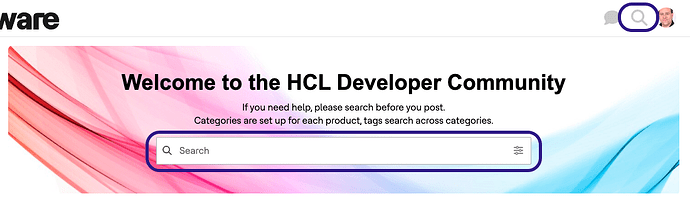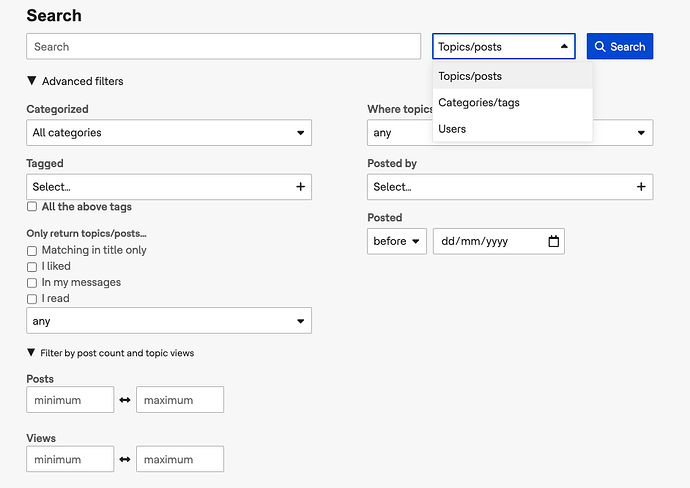One of the great strengths of Discourse is searching and its flexible taxonomy. We’ve tried to structure the site to balance content, logical navigation, flexibility and searchability.
Search can be accessed from two areas:
- On the homepage, product landing pages, and category pages, there is a search bar in the banner.
- On any page, there is a search icon in the header. Clicking on it will open the search bar.
The search bar allows quick searching within a specific context.
- By default it will search in the current category and subcategories. For a product, this also means the forum and tips for that product.
- Use
#to filter by a specific tag or category. - Use
@to filter by a user,@mefilters on your posts. - Use
status:to filter on post status, e.g. open, closed, solved, unsolved. - Use
in:to filter on metadata, e.g. title, messages, mine, bookmarks.
On desktop Ctrl + Enter will open the advanced search page. The keyboard combination is the same regardless of operating system. This can also be accessed by clicking on the button at the end of the search bar.
Advanced Search
Advanced search allows you to create a more targeted search. You can only search on a single category at a time, although this also searches subcategories. If no category is selected, it will search the whole site. But you can search on multiple tags, either content that matches any of the tags (OR search) or by clicking the checkbox return only results that have all tags (AND search).
Search syntax
For additional information on search and search syntax, see the general Discourse help.
Cross-product categories
Blogs, Events, Presentations and Jobs / Opportunities are cross-product categories. If you search under a specific product category (e.g. “HCL Domino”), you will not get results from these areas. You can search by tag instead (e.g. “domino”) or within the specific category.
Tips and Forums are subcategories in the products. So searching within a product category (e.g. “HCL Domino”) will search all tips and forum posts. Tips have been given a higher weighting. Forum posts marked solved will have a higher weighting than forum posts not marked solved.
Similar posts
When you create a post, you will also be shown similar posts. Particularly when adding a forum post or a tip, remember to look at these in case a similar question has previously been asked.
Google search
When the site is publicly accessible, it will be indexable for Google searches as well. This should increase visibility.