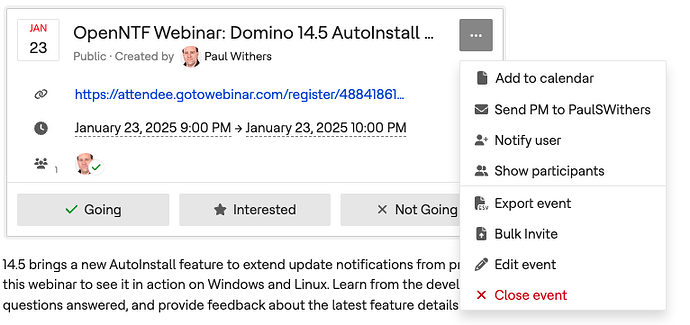The Events category lists upcoming events for all products. The events here are colour coded for:
- HCL webinars and events, with the tag “corporate”
- OpenNTF webinars, with the tag “openntf”
- User group webinars and events, with the tag “user-group”
When you open an event, you will see the event details in a box at the top. This provides a URL for the event, its website or the event registration, as well as a menu of options.
Attending Events
Bear in mind most events run on a specific provider, e.g. GoToWebinar, which requires pre-registering. This means to actually register to attend an event, to formally register you will need to click the link (either in the event header box or the body of the topic). Only by formally registering through the link will you receive the connection details.
However, for the benefit of the developer community, you can also mark that you are Going, Interested or Not Going. You can also do that if the event’s service does not require you to pre-register (e.g. YouTube live event).
Calendars
The Events category has a calendar that will include past events. For some of these events, the registration link may provide access to a recording. Or organisers may have added a link to the recording in a reply.
The Upcoming Events link will provide the same functionality as a standalone calendar.
Subscribing
You can add an individual event to your calendar from the menu in the event header box.
You can also receive an RSS feed of upcoming events by going to the Events category and adding “.rss” on the end, e.g. Events Feed. But bear in mind this includes all events, both past and future.
If you’re interested in building something more sophisticated, adding “.json” on the end instead of “.rss” will give a JSON object that can be filtered, e.g. on tags.
Creating Events
Only specific individuals will have access to create events. If you need access, please submit a request in Site Feedback, or notify an admin or moderator of the event details. The “About” topic for the category explains for to create events