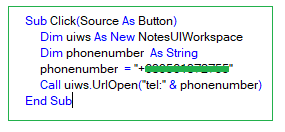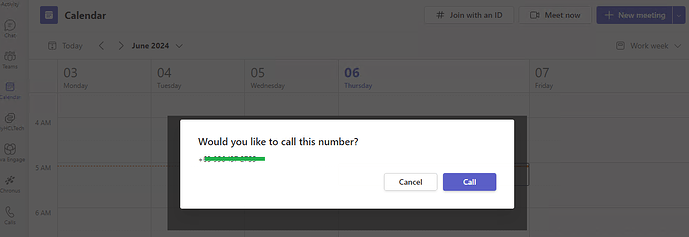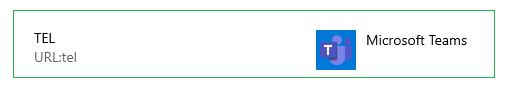Hello, we use the uiws.UrlOpen function in the code in Lotusscript to make a call.
Code example:
phonenumber = 0049 7243540000
uiws.UrlOpen ‘tel:’ & phonenumber
This transfers the telephone number to the telephone software, in our case MS Teams, to start the call.
Since some time/update to Notes 12.0.2 FP3 or even 12.0.2 FP2, the call no longer works and Google Chrome opens with a blank screen. The call works fine in the basic client but not in standard client. MS teams ist configured as standard app to open tel: protocol.
Thanks for a hint
Hello Lutz,
This is a known issue and already reported as SPR STAAD49DGA and is being investigated by HCL Software.
However, SPR created for file:// link and also similar to this issue.
Please find below article for the same, You can subscribe the article so that once issue gets fixed you will be notified.
I hope this is helpful to you. If this answer is helpful to you then please accept the answer. It will benefit others having the same problem / query.
Thank you,
Sujit Anbhule
Hello Lutz,
I tried to reproduced your issue in Notes 12.0.2 FP3 (32-bit) standard client, and did not encounter the stated behavior.
First off, I used the below sample code in an Action button of a test Form in Notes:
Sub Click(Source As Button)
Dim uiws As New NotesUIWorkspace
Dim phonenumber As String
phonenumber = "<phone number>"
Call uiws.UrlOpen("tel:" & phonenumber)
End Sub
This the output (MS teams opened after I clicked the button in the Notes Form):
May you please clarify when you said "MS teams ist configured as standard app to open tel: protocol.", does it mean that you not configured or configured MS teams in OS Default apps by protocol tel? If so, kindly check the following:
1. Go to OS Default apps
2. Select Choose default apps by protocol
3. Please ensure MS teams is selected as default in TEL protocol
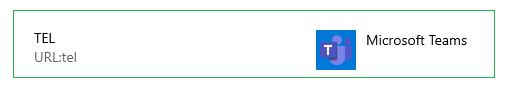
Hope this helps. If you think an answer answered your question, please accept it. It will benefit others having same problem / query.
Thanks,
Jayve
Hello Jayve,
yes I know the setting and I have even reinstalled MS Teams and re-entered it as the default app for Tel:, it must be the default client, it also works correctly in the basic client. With the GCL Notes client 12.0.2 FP1 it also works correctly, I think this is related to FP2 and 3, a support call has already been created, but thanks for the effort.
Greetings Lutz
Thanks Lutz for your update.
Hello,
Apologies that, I missed to shared the DA.
https://support.hcltechsw.com/csm?id=kb_article&sysparm_article=KB0112392
I hope this is helpful to you. If this answer is helpful to you then please accept the answer. It will benefit others having same problem / query.
Thank you,
Sujit
Hello Sujit
I hope this is the same error , thank you ;-)
Lutz
Hi Everyone. This problem is hitting me as well where I use URLOpen to open a filepath in that I want Windows Explorer to open to a certain path (currently opens in the browser).
My, Windows-only, workaround was to replace the "URLOpen" call with a call to "Shell" executing the path against "explorer.exe".
For example:
varTemp = Shell("explorer.exe " + strFilePath, 1)
This puts the burden of figuring out the protocol/program association back to Windows via explorer.exe.
I also did a quick test with the "TEL" protocol which also worked.
varTemp = Shell("explorer.exe tel://" + strPhoneNumber, 1)