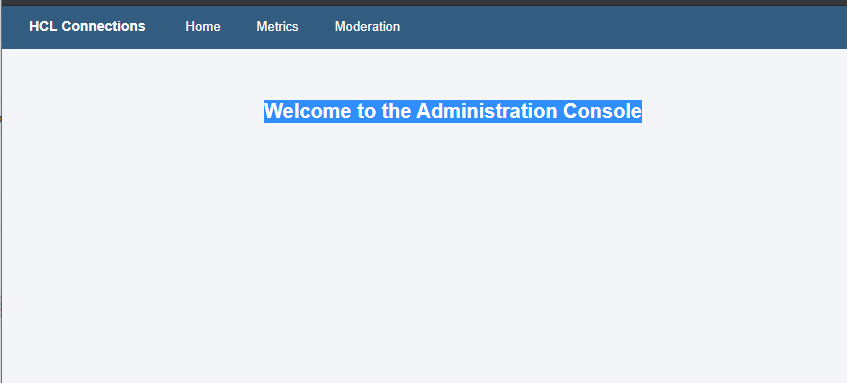Hi.
I checked this.
To set the acl, I used the ic360 admin user interface. So I'm pretty sure the acl is set correctly. (or the ic360 admin console has a bug.)
By ACL currently looks like this:
ic360Admin.8E708F99-578D-90F8-C125-69A800473652=true
ic360Admin.513A9829-FD8B-3D3C-C125-8696002627D2=true
CommunityTemplateAdmin.513A9829-FD8B-3D3C-C125-8696002627D2=true
CommunityTemplateAdmin.E83F4426-7902-3611-C125-7AF60058CCF6=true
ic360Admin.E83F4426-7902-3611-C125-7AF60058CCF6=true
And the user with "E83F4426-7902-3611-C125-7AF60058CCF6" is my admin user, I test with.
The call to /profiles/json/profile.do?format=compact&userid=E83F4426-7902-3611-C125-7AF60058CCF6 returns the profile of by admin user.
I checked the log output of the 3 te pods:
- admin-portal
- community-template-service
- te-creation-wizard
but none of his pods shows any usable log message. The most interesting is the output of community-template-service. But it showed no difference in the log whether I use an authorized or a non-authorized user.
2021-03-30T09:28:19.873Z - debug: [auth-service] decodeJWT: no JWT found, returning no_jwt_token
2021-03-30T09:28:19.874Z - debug: [auth-service] >auth.service: about to call setJWT to generate or re-generate token...
2021-03-30T09:28:19.874Z - debug: [auth-service] Getting user profile with url: https://<INTERNAL CNX URL>/connections/opensocial/rest/people/@me/@self
2021-03-30T09:28:19.886Z - debug: [auth-service] Retrieving profile with url: https://<INTERNAL CNX URL>/profiles/json/profile.do?format=compact&userid=E83F4426-7902-3611-C125-7AF60058CCF6
{"pid":1,"hostname":"community-template-service-749757b979-j26r6","name":"community-template-service/dist/utils/cnx-auth.js","level":20,"time":1617096499902,"msg":"After ensureLogin call, got user profile successfully.","v":1}
{"pid":1,"hostname":"community-template-service-749757b979-j26r6","name":"community-template-service/dist/utils/icxt-util.js","level":20,"time":1617096499902,"msg":"Calling ICXT to check whether current user is template admin or not: isTemplateAdminUrl: https://<EXTERNAL CNX URL>/ic360/mod/template/api/insights/isAdmin","v":1}
2021-03-30T09:28:19.902Z - debug: [auth-service] JWT token created and signed.
{"pid":1,"hostname":"community-template-service-749757b979-j26r6","name":"community-template-service/dist/utils/icxt-util.js","level":20,"time":1617096499940,"msg":"Got response as: [object Object]","v":1}