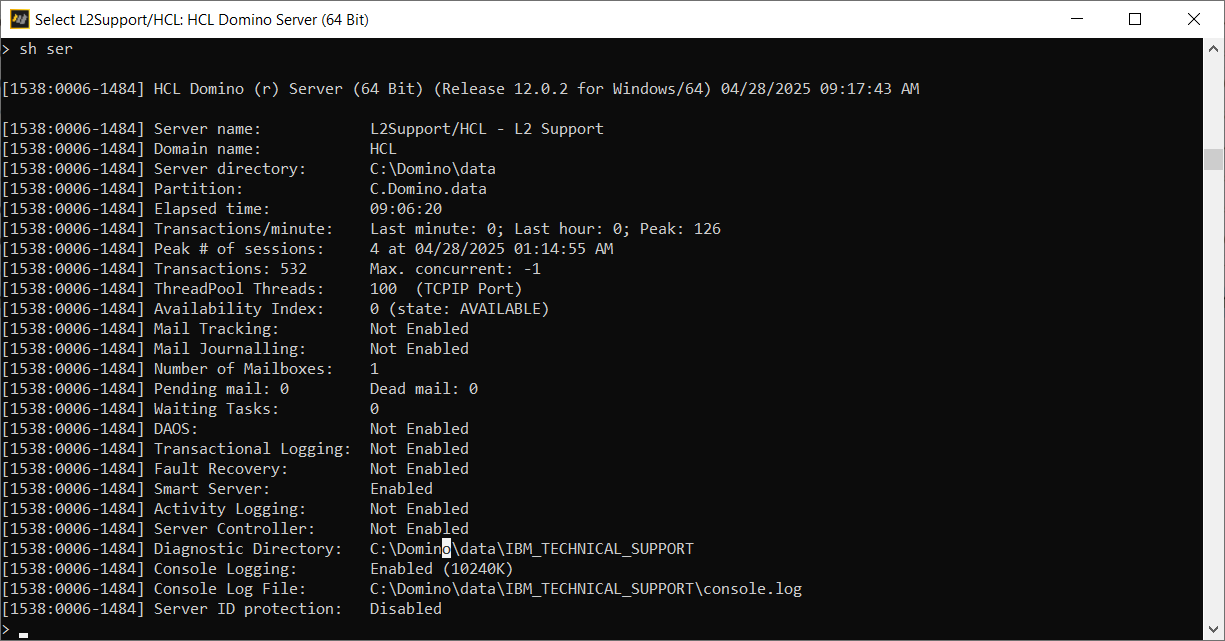The Domino service and associated processes no longer start ; Release 12.0.2FP5 HF9 ; Windows/2019 10.0 ; Windows Defender 1.427.485.0 updated yesterday
Does anyone have same trouble ?
Are you saying that the Domino server is installed as a Windows service, but the service doesn't start? What happens if you try starting the Domino server manually as an application (not as a service)? I want to isolate whether the issue is with the Domino server installation itself or specifically with the Domino Windows service. Thank you
Hi Shrikant, nothing works , try to start as regular = same, try to made a compact on names via command line , nothing happen also , through Windows Task Manager we can see a process ID only
Finally Domino servers are running , Launched by double click via the file explorer on nserver.exe.
I suspect the Windows Defender 1.427.485.0 updated yesterday on our servers , but our windows teams can't confirm this origin
Hi Marc, thanks for your update.
When you launch nserver.exe means you are running Domino as an application. You might be seeing a Domino console as below when you run Domino as an application.
I would request you a raise support case to understand why you are unable to start the Domino as service.
Thank you.
Regards
Shrikant J
Hi Marc
I am currently seeing something similar at a client.
Have you confirmed Windows Defender as the culprit?
Is it the case that you can now run the server only as a non-service application via the command line?
What other ill-effects are you seeing?