Hello! When symbol № inside word ( no spaces before and after ) everything is ok
Here is screenshot
You can see that in 2nd and 4th strings everything is ok
Any ideas?
Hello! When symbol № inside word ( no spaces before and after ) everything is ok
Here is screenshot
You can see that in 2nd and 4th strings everything is ok
Any ideas?
There has been few cases in past where special characters or characters with accent gets converted to "?".
It may or may not be matching one.
I suggest to open a case for HCL Support Team along with complete case description so that team can assist you in best possible way.
Regards,
Amit Sharma
Hello Rustem,
I tested a mime message with the said symbol "№" and I see there is no issue with the subject as shown below.
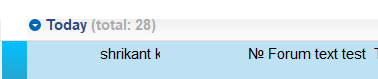
Just wanted to know what is the Domino and Notes version being used where you see this issue.
You may use the debug "smtpsaveimporterrors" on the Domino SMTP inbound server to understand how is the mime message being received from the sender.
How to trap inbound SMTP messages on a Domino server
https://support.hcl-software.com/csm?id=kb_article&sysparm_article=KB0037338
Thank you
Regards
Shrikant J
Excuse me! I forgot to say - its about outbound mail ...
Ok, I can see from the Notes if I send an email with the said symbol outside it shows as below and symbol is intact.
You may use the debug "SAMTPSaveOutBoundTofile" on the Domino SMTP outbound server to understand how is the mime message being sent from the Domino server.
Trapping outbound SMTP MIME information
https://support.hcl-software.com/csm?id=kb_article&sysparm_article=KB0037179
Thank you
Regards
Shrikant J
So! I had find that problem is with KOI8R encoding. In UTF8 everything is ok
But now I cant change Encoding in configuration document.
Exactly I had change it but no effect - see attached files
Thank You!
On the Notes client side, Can you try the below workaround by changing outbound International MIME Settings to common Cyrillic character set group Windows-1251 instead Russian Character set 'KOI8-R'.
STEPS:
1. Open user's local address book(names.ns) on the Notes client then click on Advanced option.
2. Click on International MIME Settings option.
3. Click on 'New' and choose 'International Settings' option.
4. In the International settings document, go to 'Settings by Character Set' tab:
Select option 'For outbound message options below use all possible choices ( Advanced users)
MIME settings by character set group: < Cyrillic>
Outbound message options>Character set Encoding:
Header <Windows 1251>
Body <Windows 1251>
With the changes done on the Notes client test the issue.
Thank you
Regards
Shrikant J
If the changes that Shrikant suggested above do not work, you may also try this:
As Shrikant details above, open your existing International MIME Settings doc (or create one) in your Notes client's names.nsf.
However, click the Basics tab and set your 'Primary character set group' to 'Unicode' like so:
Also, as Amit suggested above, please "...open a case for HCL Support Team along with complete case description...." While using the Cyrillic or Unicode settings we've suggested may work around the problem, there is an underlying problem here that we can investigate.
Thank You! Everything is ok now.