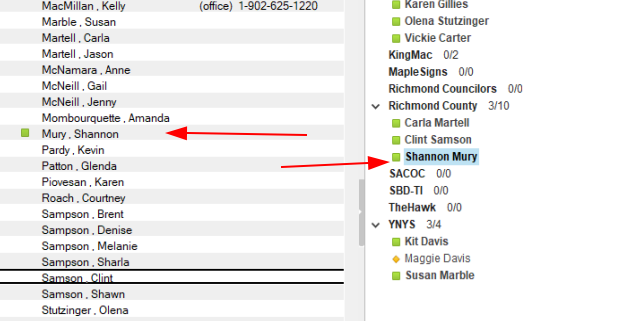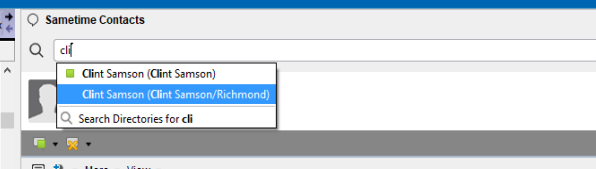I recently migrated a failing v10 sametime implementation to Sametime V12. This involved using the original NAB from the original Sametime server as an LDAP source. Once installed and running, I discovered that I couldn't see any contacts in public groups, so I installed FP1 which solved a few other issues, but not the public groups issue. Browsing the LDAP, I realized that in Domino the person docs were setup with the user name being Joe Smith/Domain on the first line and then Joe Smith on the second line. The group used just the base common name (Joe Smith). I tried changing the group members to user name/domain with no success. I then swapped the position of the entries in the user name field so that Joe Smith was the first line and Joe Smith/Domain was the second line. This solved the group issue - I can now see all of the members of the each group. However, there are still issues:
in this screen shot only one person in the NAB is identified as being on-line - however in the sametime window 9 people are identified as being on-line.
If I initiate a chat with the one person that shows up in the NAB as on-line - they see my messages, but they do not see their responses. Sametime works fine for the other individuals.
Additionally, if I try to search for one of the individuals, I see two entries only one is shown as being on-line.
I am sure it is an LDAP issue with the domino server, however, if I browse the LDAP directory I see no differences between any of the records. All show the common name as "Joe Smith" and the group contains all of the user names in CN=Joe Smith format.
@Kit Davis
i am assuming that you Followed our documentation on
Planning for migration to Sametime 12
and followed
Migrating from older Sametime versions
what are the client versions that the participants are using.
you want to make sure that the client you they using is able to do persistent chat.
if you are using the embedded sametime in notes make sure that you are using the latest Notes versions to ensure that you are in fact using the latest sametime clients.
Notes 11 >> contains sametime 11 Client
Notes 12 >> contains sametime 11.5 Client
Notes 12.01 >> contains sametime 11.6 Client
I would recommend that you test with the latest client
if the issue persists then open a case with support so that we can investigate
Unfortunately there was no ability to perform any migration tasks. The Sametime server had a hardware failure but after resolution the Centos installation was corrupted and Sametime would not start. (Yes, I could have probably spent additional time and managed to get it working - but at this point the sametime server had been down for 2 days) I had a replica copy of the NAB and used that to create a new V12 server for LDAP and then created a new implementation of Sametime V12 on new hardware.
The migration tasks would be great to utilize, but as I only have the original NAB they are not available.
So, if I was setting everything up from scratch what changes would I need to make to the vanilla NAB to work properly with V12? If I was setting up a Sametime server in the domain for the first time and wanted to use my current Mail server as an LDAP source for Sametime, what changes would I need to make?
@Kit Davis
If you were setting up a Sametime server in the domain for the first time and wanted to use your current Mail server as an LDAP source for Sametime, what changes would I need to make?
you would need to make sure that your domino LDAP is configured correctly.
If you are not familiar with setting up domino LDAP correctly, then I would recommend that you open a case with the Domino team so that they can assist you.
Once LDAP has been configured, just install sametime per our documentation
Hi Kit,
As you know, we advertise the supported suggestions for migrations to Sametime 12 here:
Migrating from older Sametime versions
If this direction does not meet your needs, please open a support case so that we may help best,
Thank you, Keith
The problem is the vpuserinfo.nsf database was lost when the hardware failed. The users had existing local copies of their contacts which were created when the server was configured with native Domino directory.
The names were saved locally in the contacts (in the clients) in native Domino format. Now with Sametime v12 you have changed directory types to LDAP, which stores the user names in a different format. This is why they show offline in the clients.
The namechange utility should have been used to convert the names from Domino native format to LDAP format before migrating. I am not sure what options we have for post-migration.
It might be best to open a case and let us come up with a path forward.
Thanks,
Casey Toole
Escalation Engineer, HCL