Hello,
i have a question within sametime 12 about limited versus premium version.
I have a customer who bought 10 sametime premium licenses for testing full functionality within sametime.
But the most other users (about 300) should use sametime w/o premium function - aka as sametime limited in the past. This limited license is handled via Notes Client license.
My plan is to install sametime 12 premium version (docker) and create a customized policies.user.xml for the 10 premium users (as described here https://help.hcltechsw.com/sametime/1201/admin/assign_user_policy.html)
But i am not sure how exactly i need to change the "default" setting within the policies.user.xml to match the "limited" license ?
https://help.hcltechsw.com/sametime/1201/admin/sametime_premium.html?hl=limited
Is it sufficient only to change the value for im.3000 form "1" to "0" or are there additional settings needed ?
https://help.hcltechsw.com/sametime/1201/admin/admin_policy_im_ids.html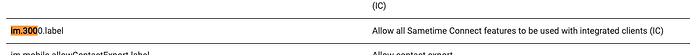
The customer is using also sametime web client, and i think the im.3000 is only limiting sametime notes client.
I also downloaded the policies.user.xml from a fresh sametime "limted" installation, but there are no limitation set (im.3000 is also set to 1) and the policies.user.xml looks exact like the premium installation.
Thank you
Alex