Dear All,
We need your assistance regarding an issue. When we are trying to access user mail file through webmail selecting mode HCL Verse, we are getting the below error:
No webpage was found for the web address: https://mail.xxx.xxx.xx/verse
Dear All,
We need your assistance regarding an issue. When we are trying to access user mail file through webmail selecting mode HCL Verse, we are getting the below error:
No webpage was found for the web address: https://mail.xxx.xxx.xx/verse
we have the same problem a few day ago, instaling vop on domino 12 and 14 in windows environment.
please, upgrade to last verse on premises (VOP) version, this resolve problem for us
Hello,
Please check the permissions for the path below
<Domino data directory>/domino/workspace/applications/eclipse/plugins
Please try to add the NOTES.INI parameter INOTESDISABLEXPAGECMD=0 on server and then restart the HTTP task and check.
I hope this is helpful to you. If this answer is beneficial, please accept it to benefit others with the same problem/query.
Regards,
Pramod
Hello,
Please refer below Article for your better understanding about the issue that "Unable to access traveler external URL with HTTP status code: 404"
https://support.hcltechsw.com/csm?id=kb_article&sysparm_article=KB0109506
Regards
Hitesh G.
Hello,
Please upgrade to the latest version of the Verse first.
If this does not resolve the issue, then please try to check the server console for any errors when you enter the URL in browser. It will give you some information about missing files, links or any other exceptions which can give a clue about what is going wrong.
If you are accessing the Verse via Reverse Proxy then try to access directly by entering the server URL or IP and check if that gives the same error.
Thank you.
Dear All,
Thanks for your response. We have found the below error in the console log.
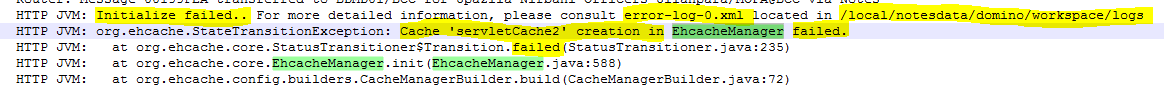
We have followed the article below to solve our issue as it matches the error message and our HCL Verse issue is resolved now.
https://support.hcltechsw.com/csm?id=kb_article&sysparm_article=KB0103423
If it didn't work like this, we would have tried to upgrade or install to the last verse on-premises (VOP) version.
Thank you again for your valuable feedback.
Hello,
Its good that you have found an error on server console.
Normally these HTTP JVM Initialization failed errors can be fixed once you run the setup of Domino by renaming the "jvm" folder. Just in case if you ever face the problem in initializing the JVM then you can simply rename the jvm folder and it will be created again during installation.
Thank you.
Thank you for the feedback. We will try that once we face the same issue.