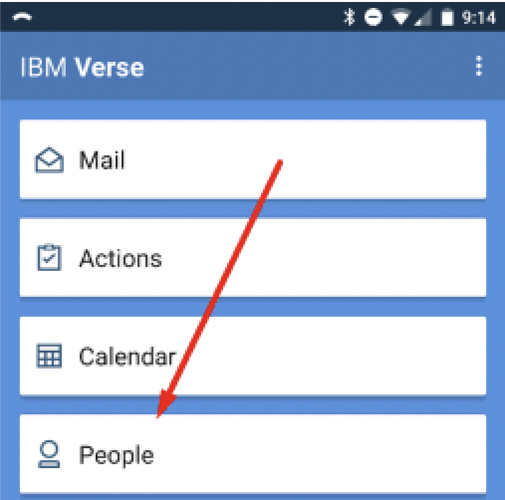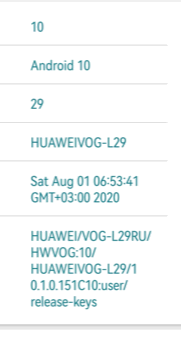Hi All
I have 3 Android phones.
1. Samsung
2. Huawei
3. Honor
All 3 devices have Verse 12.0.18 installed
I have enabled the synchronization of local contacts with mail in the Notes client settings.
All contacts were appeared in the mail.
With the help of the Verce application on phones, I turned on the synchronization of contacts. The application has a new item people.
Then I see this situation.
These contacts were displayed in the address book of the Samsung and Honor phones and were not displayed in the Honor phones.
Verse app settings are identical on all 3 phones.
Has anyone encountered such a problem, maybe you know where to dig?
Thanks,
Moises
Can you clarify on which device type the contacts are not displayed? I suspect you meant contacts did not display on the Huawei device.
Regards,
Curtis Ebbs
HCL Traveler Development
Hi @Charles (Curtis) Ebbs
Yes, Huawei P30Pro
Thanks,
Moises
Hi @Moises Romero Barraneche Sorry to hear about the trouble with getting your contacts exported on your Huawei P30Pro. The specs on that device show it was initially loaded with Android 9, but since its a 4 year old phone I can imagine it may have been upgraded by now. If you could confirm the Android version on the device that would be helpful in understanding the environment better for this issue.
In terms of validation/troubleshooting the issue, I would start by going into HCL Verse's Settings (tap the hamburger icon and when the navigation drawer opens tap the Settings entry) in the Application section of settings scroll down to the People section and ensure that the "Export Verse Contacts" is checked. If it is currently checked, then uncheck it, and then check it again. If there is a permission related issue then this should cause a permission prompt to be generated allowing you to allow Contacts Write permission which is required for exporting contacts to the Android Contacts Db. Once this is done, check your Android OS contacts app again to see if the HCL Verse Contacts appear. If they still do not appear, I'd recommend downloading the Google Contacts application and then checking to see if they appear in the Google Contacts app just to narrow down whether it is an issue related to the OS contacts app.
If contacts are not appearing in the Google Contacts app either then I'd definitely want to confirm the permissions that have been allowed for the HCL Verse Application. Go into Android Settings and then Apps and then open the HCL Verse application from the list of installed apps and then tap the Permissions table and ensure that Contacts permission is enabled. If its not, then simply manually enable it and then repeat the steps listed above for unchecking and re-checking the Export Verse Contacts to see if that resolves your issue.
If you could go through the validation steps and share what you find I'd appreciate it.
Hi @Michael Burkhart
I did a check on your recommendation.
All inclusive. I tried to turn it off / on but the contacts still do not sync. (
Thanks,
Moises
Can you please confirm the version of Android on your device? Including a confirmation that it is not running Harmony OS.
Hi Moises,
Thanks for confirming all of information we had requested. At this point we'll need a support case opened to proceed with the investigation on this issue so we can gather data from the device. If you could please open a support case we'll be happy to assist you further. Please be sure to include a TPR from the device with logging enabled as part of opening the case with support.
Thanks!