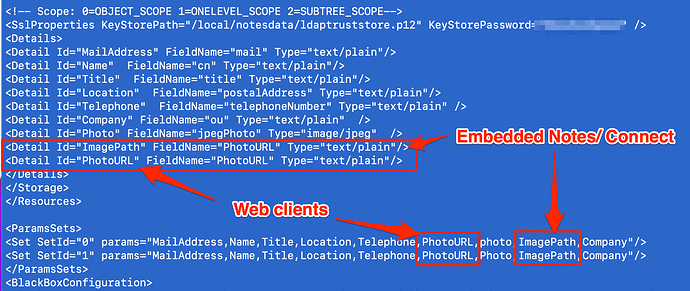Hi Patrice,
If you are having trouble with this, please open a case with support so that we can properly assist you.
To support mobile, Verse and webchat clients, the photo is served by the Proxy, which requires a PhotoURL. The embedded client in Notes and the Connect client can also use this field. You can ignore all the stuff about having to attach the photo to the person document if the PhotoURL is populated in your LDAP directory.
PhotoURL requirements:
You need to know the name of the attribute that holds the photo in the LDAP directory, and on Domino server that name is PhotoURL. The URL must point to a web image resource that doesn't require additional authentication or that is in the same SSO domain as Domino and Sametime. You can check if anonymous access is eanbled by entering that URL into a browser to see if the photo renders, or if you are prompted to authenticate.
If the URL is protected by authentication you will need to enable single sign on (LTPA SSO) between Sametime and the Domino server hosting the photos. These are the steps to enable LTPA: https://help.hcltechsw.com/sametime/1201/admin/enabling_sso_ltpa.html
If the PhotoURL is protected by SSL/TLS and you are not using a well known CA, need to import that cert into Sametime as well. Follow these steps for Sametime to trust the cert: https://help.hcltechsw.com/sametime/1201/admin/t_retrieve_photourl_docker.html
References:
https://help.hcltechsw.com/verse_onprem/3.0/admin/enabling_users_to_add_pictures_of_themselves.html
https://help.hcltechsw.com/sametime/1201/admin/admin_st_buscard.html#admin_st_buscard__tasktroubleshooting_ay3_nrv_4tb
Configuring the PhotoURL in Sametime:
By default in Sametime 12.0.1+ the UserInfoConfig.xml file has the correct configuration if you are using Domino LDAP. It is already configured to use the attribute name "PhotoURL". You do not need to override the UserInfoConfig.xml unless you are using a custom attribute name. This is what mine looks like for 12.0.1 FP1
In the "Details" section...
These are a mapping of fields in the business cards to attributes in LDAP and are retrieved by Sametime.
Id: Maps to the business card in the client, so in this case ImagePath is what holds the photo on the Connect/embedded clients, and PhotoURL is what is used in the web client.
FieldName: Maps to the attribute on the LDAP server.
In the ParamsSet section...
This is a list of the attributes or fields you are allowing the client to display. You can retrieve attributes that you are not displaying to all clients.
SetID 0 is anonymous and 1 is authenticated.
For the most part if you are using Domino LDAP you should not need to override the config, unless you want to change the search/auth filters to something custom.
If you need any help, let us know by opening a support case.
Thanks,
Casey Toole
Senior Software Engineer, HCLSoftware