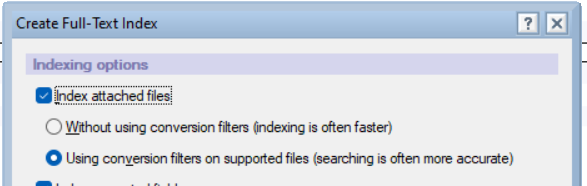I am having issues with pdf's not being able to be searched. Any ideas on what I can do to fix this?
Is the PDF's file text or graphic/image based? If in graphic/image based, won't work as indexed searchable only text based method.
Hi Leslie,
Please check if "FT_INDEX_IGNORE_ATTACHMENT_TYPES" parameter is enabled to ignore the .pdf extension from FTI. The parameter is used to expand the ignore list to exclude specific types of document attachments.
You can verify the notes.ini of respective Domino.
Refer the below document for more info:
https://help.hcl-software.com/domino/12.0.2/admin/modifying_file_attachment_indexing.html?scLang=en
I do not ignore .pdf. Thank you
Open the application properties, go to 6th tab (Full Text), verify whether the "Index Attachments" is enabled for the Full-text index. If the attachments are not indexed then you can't search the text inside the attachments.
If "Index Attachments" is enabled then check the Full-text index update frequency. If it is not "Immediate" and you are trying to search immediately after attaching pdf then it might not search unless the index is updated. If the index is not updated yet then you can manually update the index and then try to search.
If it is still a problem then you can try deleting and recreating Full-Text index. While recreating index, select the following options: "Index attached files" and "Using conversion filters on supported files (searching is often more accurate)".
I hope this helps.
Hello @Leslie Fraser ,
Can you please help with following information.
1. What is the Domino server version with FP on which database having PDF is located?
2. Is the Full-text index created for database is set to using conversion filter, as on the following screenshot?
3. is the PDF file contains English language or any different language?
4. is the search issue with all PDF files or specific PDFs or files?
5. What is the size of PDF files (is it below 6MB or over it)?
Please try to delete and recreate the full-text index of the database using conversion filter and then try to perform index search and verify the situation.
Regards,
Chaitanya Y
most pdf files seem to have this issue. My developer has added a search field and this seems to correct the problem. Thank you.