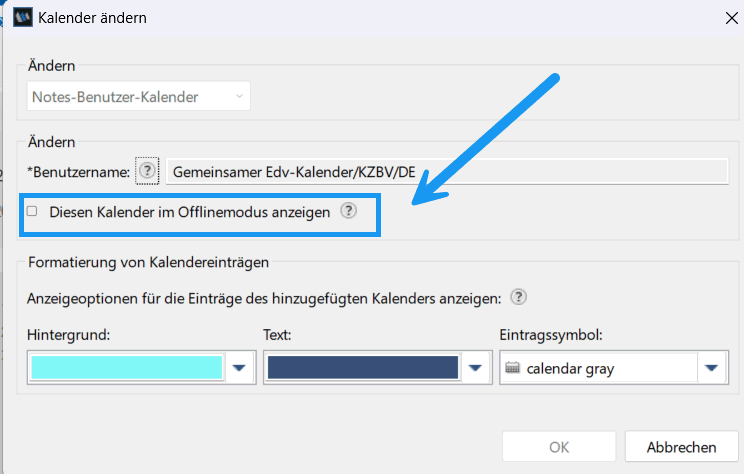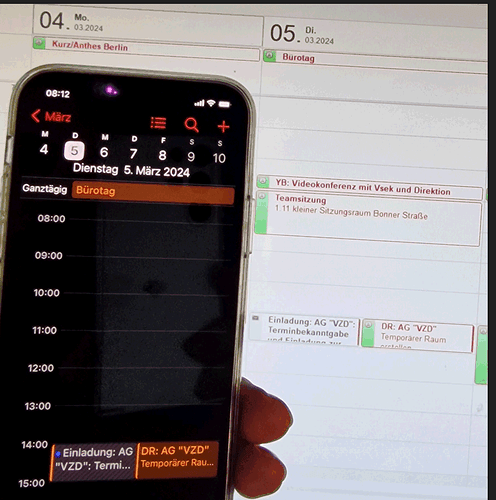We use different approaches (for historical reasons) to manage departmental or team calendars. In some cases, we use the "new" approach with a mail-in db as a shared calendar. Another department uses a shared calendar of a department member for the joint appointments.
With both approaches, we have now realised that not all calendar entries appear on the iPhone.
The calendars are added as Notes application calendars in the client and the offline (show on mobile devices) availability is switched on.
When searching for the reasons, we found that not all entries were transferred to the mail database, so the Traveler Server could not synchronise them to the iPhone.
In both scenarios, only some of the entries are made available offline. We did not notice any differences in the individual entries.
We use Notes 12.0.2 FP1 -FP3 with mail templates version 11 and 12.
In one incident, only one month's worth of calendar data could be made available offline. As soon as you switched to the higher entries of two or three months, no more entries were created in the mail database.
Is there a known limit to how many entries are made available offline?
Why does the synchronisation only work with the entry of a Notes application and not with a Notes user database, although the latter can also be made available offline?
Many thanks for any advice and best regards