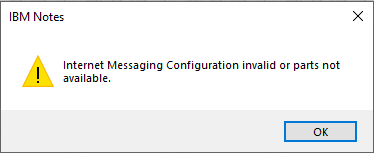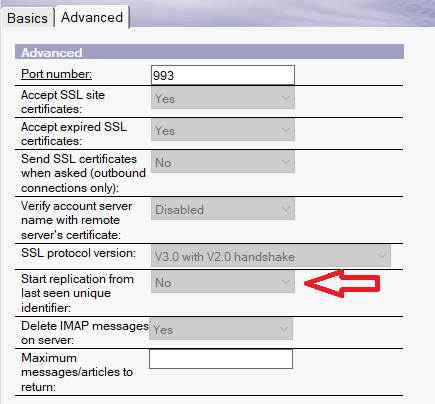I started a topic yesterday, but it got a bit convoluted as that problem seems to have reversed itself.
Yesterday I noticed that Notes was failing to download messages and after checking found there were some pending on the ISP server.
Messed around with the settings and it then returned an SSL invalid certificate error (the subject of the prior post). It now connects again, but still fails to download. Get to 84% and when it would normally show 'downloading x of x' it goes straight to 0 received.
![]()
![]()
What I have done to so far to try and correct this.
1. Created a new location document
2. Created two new account documents (for IMAP and SMTP)
3. Compacted the mail file then closed Notes, reopened it so that it ran a
consistency check on it
4. Tried running nFixup locally but got 'This database has local access protection (encrypted) and you are not authorized to access it' - having said that if it passed a consistency check I would imagine that a corrupted DB is not the problem.
5. Deleted or moved messages from the ISP server.
I have noticed that a new DB has suddenly appeared named after the original IMAP Account Document and of the type 'IMAP Server Proxy', but throws this error if I attempt to open it.
Now at something of a loss.
I'm thinking if it's connecting then the Basics and Advanced settings in the new Account Document must be OK?
If anyone has come across this before, or knows a method to debug it I'd appreciate all the help I can get.
Thanks
=================UPDATE EDIT==================
By setting 'Start replication from last seen unique identifier' from the 'Advanced' tab of the Account Document from 'Yes' to 'No' it does work (but of course is very, very slow).
How do I now get it to re-synch so that life as we know it can return to normal?