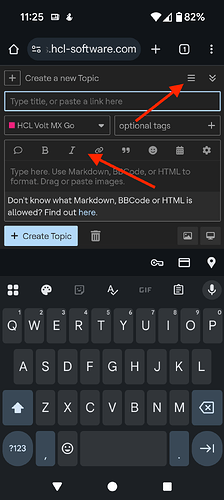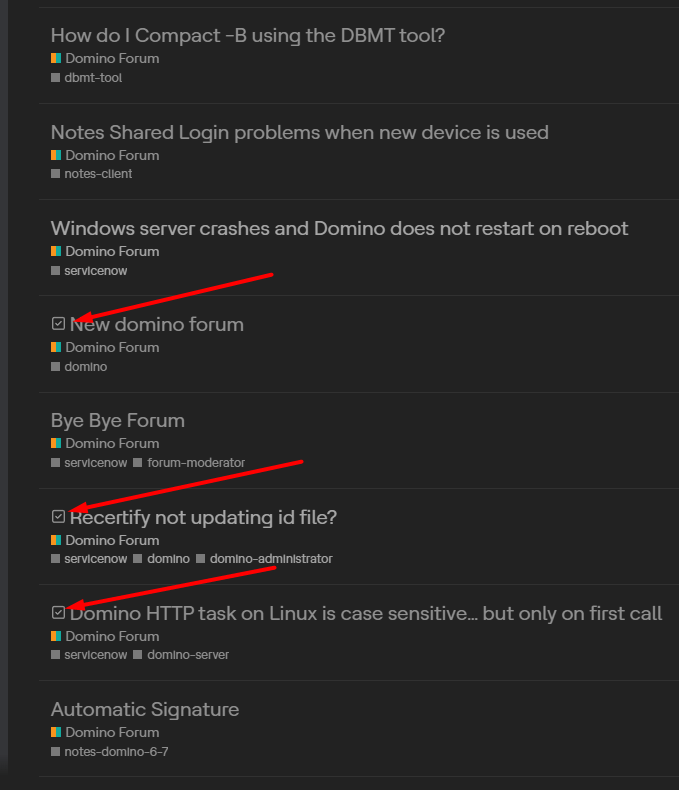This one looks good and is much faster than the pervious one.
One or two suggestions though:
(a) while adding content like im doing now, the default text (a lot of it) that appears and which needs to be removed, can be shown a couple of times to a new user. Later, this should be just a clean slate where you type your query.
(b) i didnt find any option for bullets and text formatting that are easy to use. Will try markdown though.
(c) the solved tick on the forum posts can be a little more stand out type like bold or green color.
(d) I was able to give rating to my own post, that too twice.
Overall, this looks good!
2 Likes
Thanks for the feedback, Rajneesh! We’re glad you are here and I’ll do my best to respond.
(a) I think your suggestion works well for someone who posts regularly and remembers the prompts, but for those who post less frequently, they might not be top of mind. We included the prompts to increase the odds of a question being answered quickly.
(b) I’m seeing text formatting options at the top of the topic box. Are you not seeing them?

(c) good suggestion; will get the designer to see what he suggests
(d) will take a look at ratings and the ability to rate yourself.
Im not seeing the formatting option. Maybe because im on mobile device. Havent logged in from desktop.
Btw, in the prev forum too, there was no formatting option available on mobile device( android) while replying to a topic. However, when you edited the same reply from mobile device, the formatting option would appear.
Will check from desktop. Im sure the formatting option will be there.
If i see the content as desktop site, the formatting options are indeed visible. But on the regular mobile device ui, they are not available. Dev team may test the scenario.
just played with it myself; thanks for the update. In the mobile app try clicking on the gear icon to see a dropdown of more formatting options. Let me know if you don’t see them, please.
Im not on the mobile app. Im just accessing the forum from a mobile device. I see no gear icon either. But if i view the site as a desktop site, formatting options do appear. If i uncheck the desktop site from my mobile nenu, formatting optiobs are gone. Im sure the gear icon will be visible from the mobile app interface.
Hi Rajneesh,
The attached screenshot is from a new topic window on a mobile browser, though it appears the same with the installed mobile app. The gear icon Cynthia is referring to should be in the upper right. It is off by default on mobile, but toggling it will display the format bar in the new topic edit window.
1 Like
Hi. Thanks for the new forum. How about making the ‘Resolved’ flag green in colour? Right now it blends in with the topic, which is visually not very convenient. When the flag is highlighted, it will catch the eye and it will be visually easier to distinguish in the general array of resolved issues.
Someone else had a similar comment and we’ll take a look at changing that. Appreciate the suggestion!