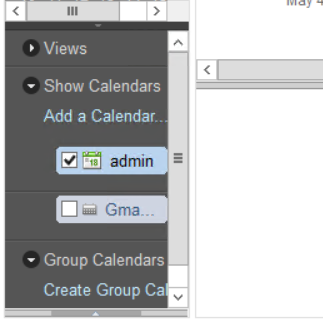Hi My Lotus notes client 10.0.1 the calendar view is blank when on Smartcloud. When I switch to Office Network, I can view my calendar. How can I correct the view on my Smartcloud version.
Hi,
Do you see the same issue when you login to your SmartCloud Notes webmail or Verse on web? If that is the case, then the issue is related to your database when viewed on SmartCloud. Kindly check your location document (go to File > Locations > Manage Locations) for your "SmartCloud" account and check if the servers are correct and properly set under the "Servers" tab and if mail file is also correct under the "Mail tab".
Also, to check if it is a connection issue, can you kindly check if you can access your SmartCloud server from your Notes Client? Kindly go to File > Open > HCL/IBM Notes Application, then type your SmartCloud server, then click "Open" and check if you can access the files/databases inside it. If that is the case, you are able to access the Smart Cloud server, but your calendar view might have gotten corrupted.
Thanks,
Ruth
Hi Yes. I can access my calendar in Version, on phone etc. It is just the Lotus notes client. The server appears to be working fine NALLN479/40/LLN/IBM. What are the next steps to correct the calendar?
Hi,
Have you tried this?
"Kindly check your location document (go to File > Locations > Manage Locations) for your "SmartCloud" account and check if the servers are correct and properly set under the "Servers" tab and if mail file is also correct under the "Mail tab"."
Also, make sure that these data matches with your person document on the server.
Thanks,
Ruth
Yes The Mail server is NALLN479/40/LLN/IBM in Smartcloud. nothing has changed recently on this front. I can access mail no problem. It is only an issue when accessing the calendar view in my Lotus notes client.
Any other suggestions. I can't open a case.
Hi,
Kindly close your Notes Client, then recreate your workspace folder (C:\...\Notes\Data\workspace) by renaming it to "workspaceOLD", and then delete your cache.ndk (which is also under the Data directory). Then please reopen Notes and see if you will still see the same issue.
Thanks,
Ruth