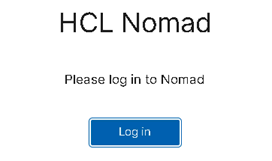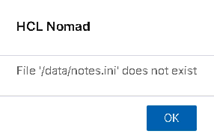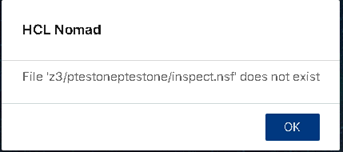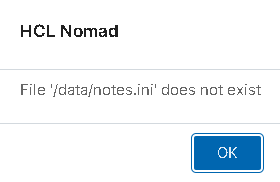It appears that Users are logged out and lose their connection with our NOmad server after a period of inactivity. My experience:
- I did not log out of the PWA when I left on Friday Jan 17th
- On Monday, when I clicked the PWA icon on my task bar... which was already/still open, I was asked to Login
- I logged in as the same User that I had previously been logged in as on Friday.
- It opened on the same Workspace page I had left open on Friday, and I noticed that the "Home" page tab did not work.
- I tried to open the Local replica on the Workspace page and got...
- I switched to the Icon on the Workspace for the DB on our server and got...
- I tried to replicate the Local and Server replicas and nothing happened on the Replicator page.
- I logged out of Nomad on the PWA and then logged back in... it opened at a blank Home Page.. all of my Workspace settings had been lost.
I did not encounter this when only leaving the PWA open for one night... i.e. left it open Monday and returned on Tuesday to find it working fine.
Is this normal behaviour? Is it possible to set a timeframe, after which the PWA shuts down, but the the User can log back into the Workspace as it was left?
Thx
Paul
The Nomad server does have a session which expires, so you will have to log in again periodically. BUT, you should never (doesn't matter if it is 1 minute after the session expiration or 5 days after the session expiration) have any of the file system errors you show or have to start over from scratch (the Workspace should always be maintained). Something else happened there and we can't tell without looking at logs.
Thx Bob,
As I said, it doesn't happen from one day to the next... it only happens after I have been inactive for the weekend. This is not life threatening, so I'll test it again this Monday and report back if I encounter it again... with the log as created following these instructions...
https://help.hcl-software.com/nomad/1.0_web/nw_report_problem.html
OK... as promised, I left my Nomad Web PWA open on Friday, Jan 31st, and on Monday, Feb 3rd, I experienced the following:
- When I clicked the PWA icon on my task bar... which was already/still open, I was asked to Login
![image]()
- I logged in as the same User that I had previously been logged in as on Friday.
- I opened the only DB I have on that workspace and got...
- i clicked OK and the same error was presented. I clcked OK a 2nd time and the error did not repeat.
- However, each time I selected another View, the same sequence was repeated.
I have attached the log file, collected by using the "Generate Problem Report" option. I was running in the PWA, so there is no console from Chrome. I am running Windows Home 10, Version 22H2, OS Build. 19045.5371.
Let me know if there is anything more I can provide.
Rgds Paul
npr_wasm_2025-02-03T15-06-16.916Z.zip
The issue started before (log 02/02/2025, 21:40:58 [00001:00019-189602296:wrepl] Cannot write to log file: File does not exist) you did the Log In and the NPR only grabs the last portion of the browser, but the browser has the full console. AND, you can get the full console from the browser (which is why https://help.hcl-software.com/nomad/1.0_web/nw_report_problem.html says to get the console from the browser); even in the PWA you can get to the dev tools either by using the keyboard shortcut to the dev tools OR opening the PWA in the browser and then opening the dev tools (remember, Nomad is running in the web browser the same way in the PWA or browser case - it just depends on the browser UI wrapping of the menus, etc. - but it is the same process and you have access to all the same things).
Therefore, you need to recreate to get the full browser console (double check your dev tools are set to "Preserve log" in the Console settings (the gear icon)). While you are at it, you should do the NPR and console copy when you leave it on day 1. Then, when you hit the error on day N, get both again.