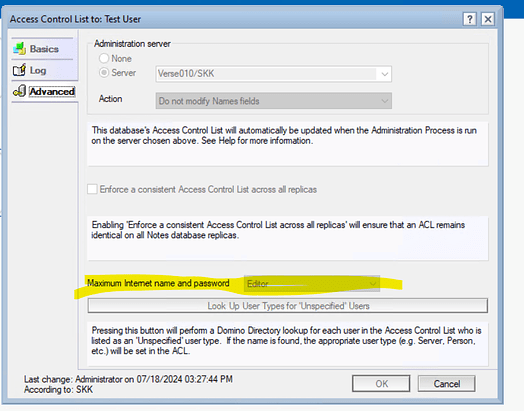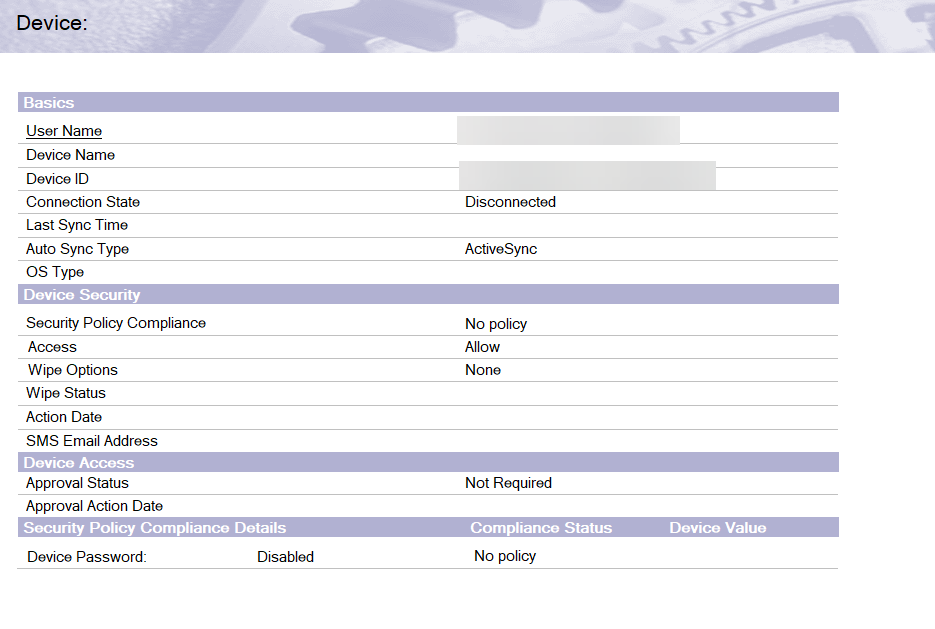Hello Aniket,
just to make it clear, we use HCL Traveler in Combination with Ivanti MobileIron Device Management. This MDM pushes configuration profiles to the device and uses the native IOS-Mail_app. The traveler server is inside and is only reachable from outside over the MDM infrastructure. Therefore we do not limit the accounts on traveler and administer all with the MDM. All devices use the native app and only a few use additional HCL Verse with a VPN-Tunnel (no Ivanti App-Tunnel).
To 1)
"Options" is selected in the Traveler wesite document.
To 2)
All users have Manager-Access to their mailfiles. But i checked the Advanced Tab of the ACL and to be sure set the maximum internet access to manager, too.
It changed nothing.
> tell traveler show e.schmidt-garrecht@kzbv.de
25.07.2024 09:24:43 Traveler: Traveler has validated that it can access the database Mail/user.nsf.
25.07.2024 09:24:43 Traveler: Monitoring of the database for changes is enabled.
25.07.2024 09:24:44 Traveler: Encrypting, decrypting and signing messages are enabled because the Notes ID is in the mail file or the ID vault.
25.07.2024 09:24:44 Traveler: Canonical Name: CN=/O=KZBV/C=DE
25.07.2024 09:24:44 Traveler: Internet Address:
25.07.2024 09:24:44 Traveler: Home Mail Server: CN=/O=KZBV/C=DE
25.07.2024 09:24:44 Traveler: Home Mail File: mail/.nsf
25.07.2024 09:24:44 Traveler: Current Monitor Server: CN=/O=KZBV/C=DE Release 12.0.2FP4
25.07.2024 09:24:44 Traveler: Current Monitor File: Mail/
25.07.2024 09:24:44 Traveler: Mail File Replicas:
25.07.2024 09:24:44 Traveler: [CN=/O=KZBV/C=DE, mail/.nsf] is reachable.
25.07.2024 09:24:44 Traveler: ACL for /KZBV/DE: Access=Manager,Manager Capabilities=create,update,read,delete,copy Missing Capabilities=none
25.07.2024 09:24:44 Traveler: ACL for /KZBV/DE: Access=Manager Capabilities=create,update,read,delete,copy Missing Capabilities=none
25.07.2024 09:24:44 Traveler: Notes ID: Mail File does not contain the Notes ID.
25.07.2024 09:24:44 Traveler: Auto Sync User State: Monitoring enabled
25.07.2024 09:24:44 Traveler: Adaptive Initial Sync Applications: No applications in adapted state.
25.07.2024 09:24:44 Traveler: Last Prime Sync: Wednesday, July 24, 2024 9:29:45 PM CEST
25.07.2024 09:24:44 Traveler: Banned Documents: 0
25.07.2024 09:24:44 Traveler: Devices:
25.07.2024 09:24:44 Traveler: Device ID: oldIphone
25.07.2024 09:24:44 Traveler: Device Description: Apple-iPhone13C2:Apple-iPhone13C2/2106.90 (OS 17)
25.07.2024 09:24:45 Traveler: Security Policy Status: No policy
25.07.2024 09:24:45 Traveler: Security State: Clear
25.07.2024 09:24:45 Traveler: Approval State: Not required
25.07.2024 09:24:45 Traveler: Last Sync: Wednesday, July 24, 2024 2:00:03 PM CEST
25.07.2024 09:24:45 Traveler: Registration time: Wednesday, June 21, 2023 2:40:35 PM CEST. Epoch Time: 1687351235820
25.07.2024 09:24:45 Traveler: Adaptive Filter Sync Applications: Adaptive Filter Sync is disabled.
25.07.2024 09:24:45 Traveler: Auto Sync Device State: Active and waiting for a message from the device
25.07.2024 09:24:45 Traveler: Auto Sync Connection State: Disconnected at Thursday, July 25, 2024 7:31:53 AM CEST
25.07.2024 09:24:45 Traveler: Auto Sync Applications to Synchronize: folder, mail, serviceability, security
25.07.2024 09:24:45 Traveler: Auto Sync Change Flags: clear
25.07.2024 09:24:45 Traveler: Device ID:
25.07.2024 09:24:45 Traveler: Device Description: Apple-iPad13C17:Apple-iPad13C17/2106.90 (OS 17)
25.07.2024 09:24:45 Traveler: Security Policy Status: No policy
25.07.2024 09:24:45 Traveler: Security State: Clear
25.07.2024 09:24:45 Traveler: Approval State: Not required
25.07.2024 09:24:45 Traveler: Last Sync: Wednesday, July 24, 2024 9:29:51 PM CEST
25.07.2024 09:24:45 Traveler: Registration time: Wednesday, February 1, 2023 9:09:15 AM CET. Epoch Time: 1675238955880
25.07.2024 09:24:45 Traveler: Adaptive Filter Sync Applications: Adaptive Filter Sync is disabled.
25.07.2024 09:24:45 Traveler: Auto Sync Device State: Active
25.07.2024 09:24:45 Traveler: Auto Sync Connection State: Connected at Thursday, July 25, 2024 9:15:21 AM CEST
25.07.2024 09:24:45 Traveler: Auto Sync Applications to Synchronize: folder, mail, calendar, contact, serviceability, security
25.07.2024 09:24:45 Traveler: Auto Sync Change Flags: clear
25.07.2024 09:24:45 Traveler: Device ID: NewIphonewith Problems
25.07.2024 09:24:45 Traveler: Device Description: 0FIP0UMR9L2MTAOVKRK50B5GNK
25.07.2024 09:24:45 Traveler: Security Policy Status: No policy
25.07.2024 09:24:45 Traveler: Security State: Clear
25.07.2024 09:24:45 Traveler: Approval State: Approved by CN=Harald Wolf/O=KZBV/C=DE on Wednesday, July 24, 2024 6:01:53 PM CEST.
25.07.2024 09:24:45 Traveler: Last Sync: Never
25.07.2024 09:24:45 Traveler: Registration time: Wednesday, July 24, 2024 3:58:13 PM CEST. Epoch Time: 1721829493490
25.07.2024 09:24:45 Traveler: Adaptive Filter Sync Applications: Adaptive Filter Sync is disabled.
25.07.2024 09:24:45 Traveler: Auto Sync Device State: Active and waiting for a message from the device
25.07.2024 09:24:45 Traveler: Auto Sync Connection State: Disconnected
25.07.2024 09:24:45 Traveler: Auto Sync Applications to Synchronize: serviceability, security
25.07.2024 09:24:45 Traveler: Auto Sync Change Flags: serviceability:configGetAS/configSetAS
Regards
Harald