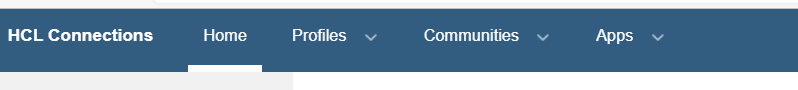Documentación:
https://ibmverse.github.io/verse-developer/developers/#navigation-bar-extensions
https://ibmverse.github.io/verse-developer/developers/
https://doc.cwpcollaboration.com/verse-developer/docs/extension-points#hcl-verse-navbar-orders
Example >> add to notes.ini
;path of the file who extend VERSE
VOP_Extensibility_Applications_Json_FilePath=C:\Verse\applications.json
Create file on Domino server.
C:\Verse\applications.json
Sintaxis as follow:
1.Delete the link by default of HCL Verse
2.Add our links
Example :
https://ibmverse.github.io/verse-developer/developers/#registering-an-application-in-ibm-verse
{
"name": "Branding App",
"title": "Branding App",
"description": "Customize the organization name and logo on the navigation bar",
"extensions": [
{
"type": "com.ibm.action.delete",
"name": "Delete predefined organization",
"path": ".org",
"application": "Branding App",
"title": "Delete predefined organization",
"description": "Delete predefined organization"
},
{
"type": "com.ibm.action.link",
"name": "Data101.es",
"title": "Data101.es",
"description": "HCL Business Partner",
"path": "com.ibm.navbar.order.1500",
"application": "Branding App",
"payload": {
"link": "https://www.data101.es/blog",
"window_features": "target=_blank"
}
},
{
"type": "com.ibm.action.link",
"name": "Data101.es",
"title": "Intranet",
"description": "HCL Business Partner",
"path": "com.ibm.navbar.order.97001",
"application": "Branding App",
"payload": {
"link": "https://www.data101.es/blog",
"window_features": "target=_blank"
}
},
{
"type": "com.ibm.action.link",
"name": "Data101 Intranet",
"title": "*Intranet D101*",
"description": "intranet Data101 - Enlace",
"path": "com.ibm.navbar.order.95000",
"application": "Branding App",
"payload": {
"link": "https://www.data101.es/blog",
"window_features": "target=_blank"
}
},
{
"type": "com.ibm.action.link",
"name": "Data101 Intranet",
"title": "-Intranet D101-",
"description": "intranet Data101 - Enlace",
"path": "com.ibm.navbar.order.100000",
"application": "Branding App",
"payload": {
"link": "https://www.data101.es/blog",
"window_features": "target=_blank"
}
},
],
"payload": {},
"services": [
"TopNavigationBar"
]
}
![]()