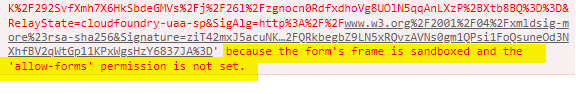Hey there,
we are facing an issue with an iFrame embedded in a Wiki.
We get the following error:
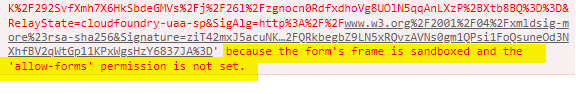
If we add the parameter "allow-forms" into the iFrame, the change did not get saved.
Now we are wondering if there is a way to add the permission in any configuration-file?
Best regards
Frederik
Hi Frederik,
I did some researches for you and in a similar case I found the following information:
You need to edit the file ojhs-whitelist-default.xml in the LotusConnections-config/extern directory in the DMgr
and find the section:
<transformElements>
<element name="iframe" />
<transformTo name="iframe" />
<elementAttribute name="sandbox" val="allow-popups allow-same-origin allow-scripts"/>
</transformElements>
and modify the sandbox elementAttribute to add "allow-forms" as follows:
<elementAttribute name="sandbox" val="allow-forms allow-popups allow-same-origin allow-scripts"/>
Restart Websphere
This will transform the iframe sandbox attribute to the new value for all connections apps that uses the default ACF whitelist.
If you only wants to make this change for Wikis, you can create a new ACF Whitelist file and changing the noted attribute. This is detailed here:
https://help.hcltechsw.com/connections/v65/admin/secure/sec_acf_whitelist_config.html
I hope that helps,
Thanks, Thorsten
Hey Thomas,
many thanks for your prompt answer!
I will check that later, but it looks like the solution for our issue.
Many thanks!
EDIT: I checked the configuration and it solved the issue for us. Thanks again!