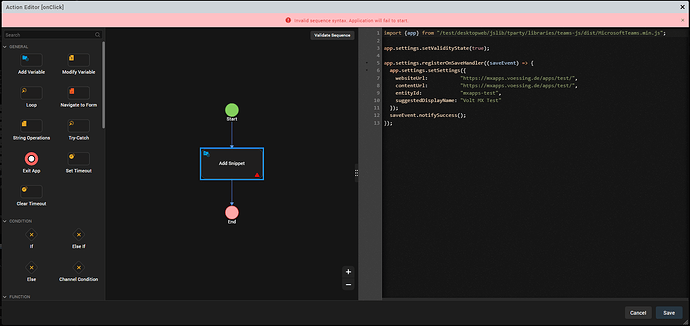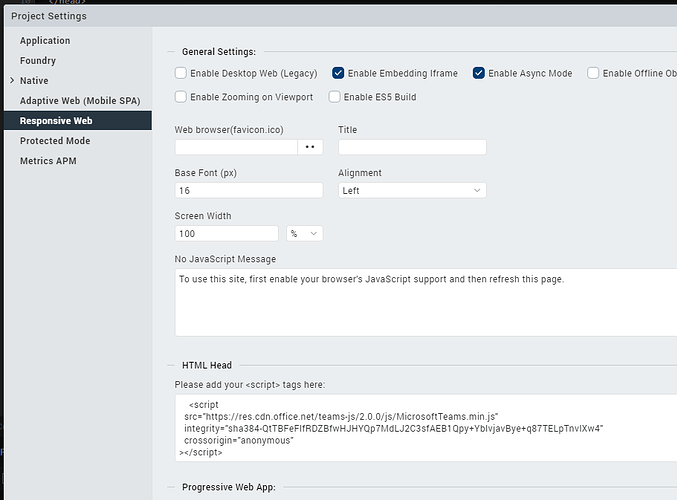From my previous approach as a simple html/js/css app, the following code shows the needed library:
<!DOCTYPE html>
<html>
<head>
<script
src="https://res.cdn.office.net/teams-js/2.0.0/js/MicrosoftTeams.min.js"
integrity="sha384-QtTBFeFlfRDZBfwHJHYQp7MdLJ2C3sfAEB1Qpy+YblvjavBye+q87TELpTnvlXw4"
crossorigin="anonymous"
></script>
<meta http-equiv="cache-control" content="no-cache" />
</head>
<body>
<script>
microsoftTeams.initialize();
const testClick1 = function() {
microsoftTeams.settings.setValidityState(true);
microsoftTeams.settings.registerOnSaveHandler((saveEvent) => {
microsoftTeams.settings.setSettings({
websiteUrl: "https://<FoundryURL>/apps/test/",
contentUrl: "https://<FoundryURL>/apps/test/",
entityId: "test",
suggestedDisplayName: "Volt MX Test"
});
saveEvent.notifySuccess();
});
}
</script>
<b><font size="5" color="#006699" face="Arial">Volt MX Test-App für Microsoft Teams</font></b>
<br>
<font color="#808080" face="Arial">Bitte wählen Sie den Inhalt dieses Tabs aus:</font><br>
<ul>
<li type="square"><font color="#808080" face="Arial">Test-App</font><br>
<div style="width:200px" onclick="testClick1()">auswählen</div>
</li><br>
</ul>
</body>
</html>How would I do the same in a form in Iris?
1) How to load the foreign library from Microsoft?
2) How to address the functions from the library in an on click event of a from button?
Would like to stay in the "low code" paradigm as much as we can, not the "vanilla JS" pattern, if possible.