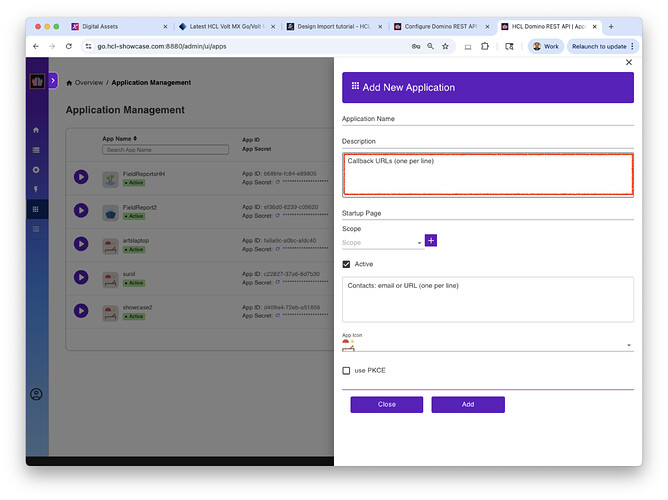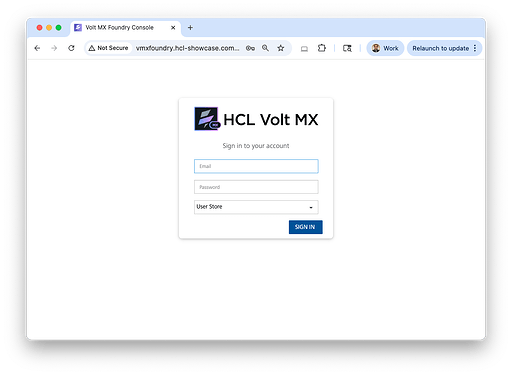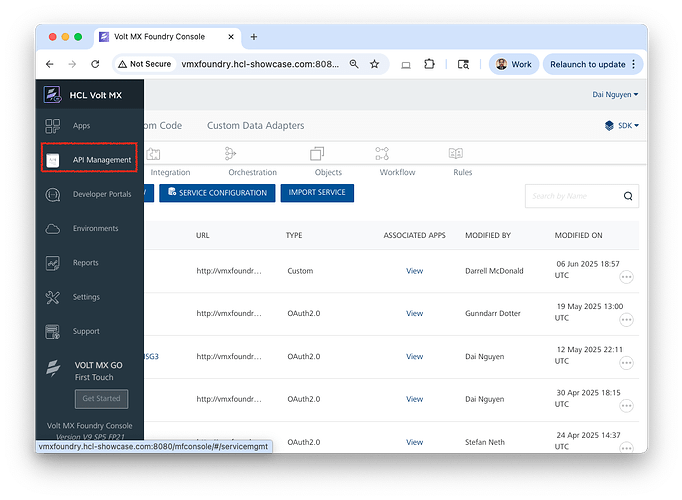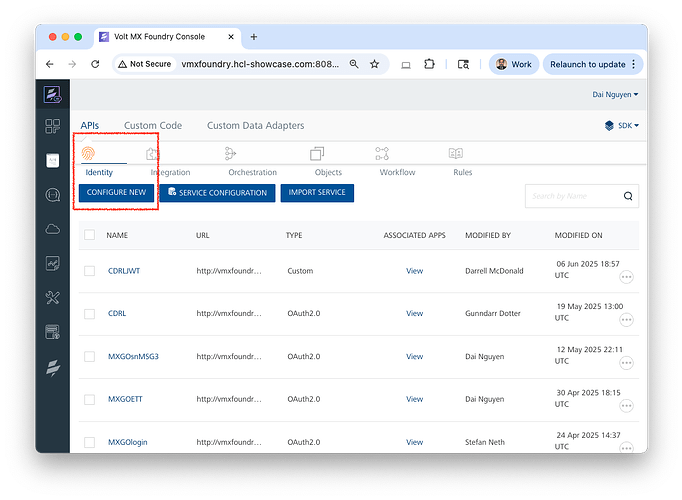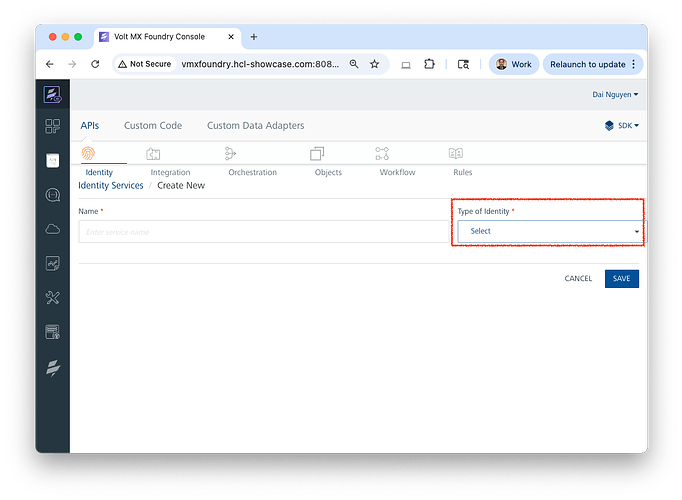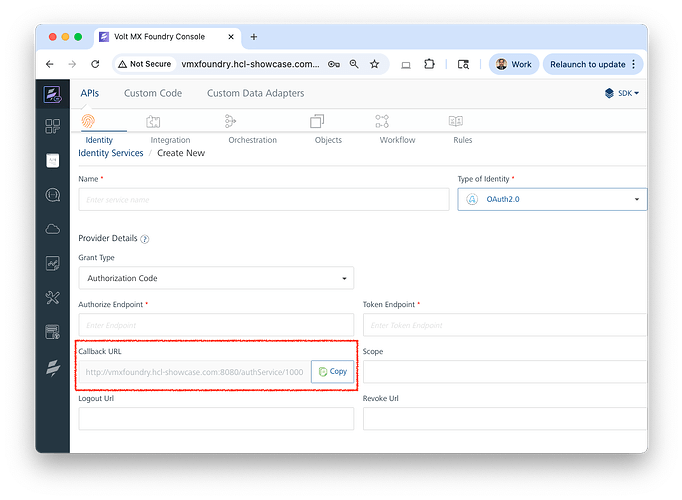When you are creating a new Application in your DRAPI console, to allow the exchange of data targeting your Domino DB/nsf, you will have to provide the “Callback URL” in the DRAPI field Callback URLs (one per line). If you plan to use a Volt MX front-end app to exchange Domino data through this DRAPI application, you will need the Callback URL from your Volt Foundry OAuth2 Identity service.
Below are the steps to quickly find the OAuth2 Callback URL in your Volt Foundry:
- Launch and login to your Volt Foundry console.
- Use the left hand navigation to navigate to the API Management. You will be in the Identity service.
- Click Configure New.
- Select OAuth 2.0 as the Type of Identity.
- Note the Callback URL. The Callback URL is the same for all Volt Foundry apps within one Volt Foundry.
- Click on Cancel.
Here is an example of a Volt Foundry Callback URL: http://<volt foundry domain name:port#>/authService/100000002/oauth2/callback.
Hence, for any Domino application in your DRAPI, where a Volt MX app (associated with the same Volt Foundry middleware) will exchange data with, the Domino application will use the same Volt Foundry Callback URL you found above.