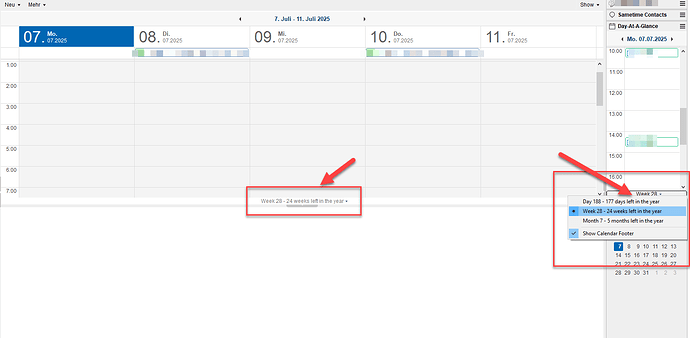In the HCL Notes calendar, is it possible to display the calendar week number on the left hand side of the screen? At the moment the calendar week can be displayed underneath the calendar but nowhere else.
Domino/Notes Version: 12 FP5
Add-on Product (if appropriate, e.g. Verse / Traveler / Nomad / Domino REST API):
Its Version:
Operating System:
Client (Notes, Nomad Web, Nomad Mobile, Android/iOS, browser version):
Problem/Query: