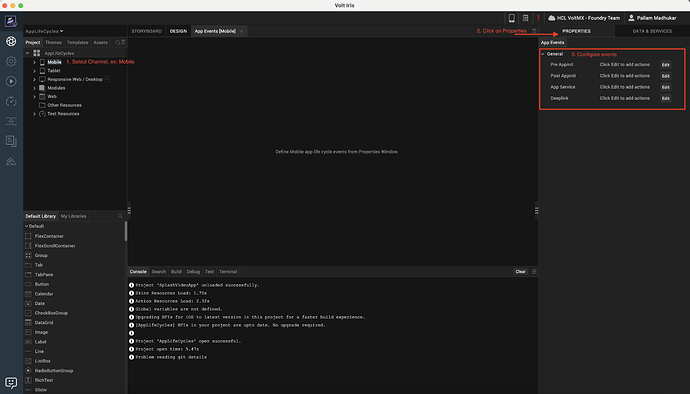The Voltmx Iris Application life cycle events documentation available here: Execute App Lifecycle Events - HCL Volt MX Documentation V9.5
To configure application life cycle events:
- In Volt MX Iris, open the project for which you want to set action sequences for the app’s lifecycle.
- From the Project tab of the Project Explorer, click either Mobile, Tablet, Desktop, or Watch. The Iris Canvas displays text indicating that you can define app life cycle events from the Properties Editor.