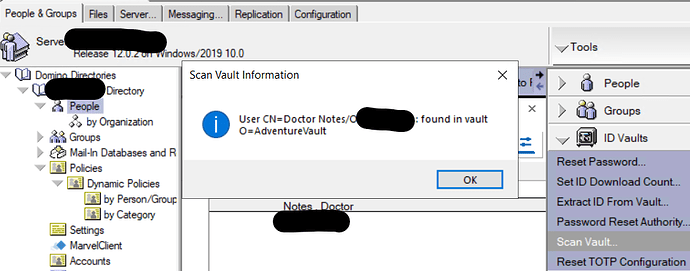Hello together,
I followed exactly these steps:
https://support.hcl-software.com/csm?id=kb_article&sysparm_article=KB0117291
But at the end I get this message:
Your ID file could not be found on the server. Nomad setup requires that your ID file be available in the ID vault on the server.
And at the buttom of the chrome browser window:
Error connecting to server XX/XX: The file is in use and cannot be modified
Trying the /nomad/userConfig.json URL gives this:
{"userCN":"Administrator/Acme","homeServerCN":"Hei/Acme","deployNSF":"/nomad/config/deploy.nsf"}
Any help and tips welcome.
Hubertus
Can you confirm if the userID is in the vault?
Go to People & Groups > Highlight the user > Tools > ID vaults > Scan Vault
I can see a document in the Vault with timestamp from today morning.
But the scan process said: No ID found .
Hä?
And the dialog in NAB -> Actions - Upload ID file is not visible.
So I cannot upload a file manually.
Maybe that is the reason why you are getting the error.
The scan should be able to see the user ID. Does it happen to this particular user only or all users that is on that vault?
Was the user renamed? Check if the correct name is showing in the person document vs on the ID vault database.
Does the user have the security policy assigned to it?
Using the Policy Synopsis tool to determine the effective policy
https://help.hcl-software.com/domino/14.0.0/admin/conf_usingthepolicysynopsistooltodeterminetheeffective_t.html
The upload ID file is available starting Notes/Admin client v12 and above. ID being used must be a vault admin to be able to upload to vault.
This type of thing, seemingly specific to your specific setup, is probably better handled via a support case so that details (Nomad for web browsers logs, server logs, SAML setup, etc.) can be looked at without sharing them publicly here. You do need to figure out the ID not appearing in the ID Vault first, but if it goes beyond that, you should open a support case.
Ok,
many thanks so far.
I will open a case next week.
Have a nice weekend.
Kind regards
Hubertus