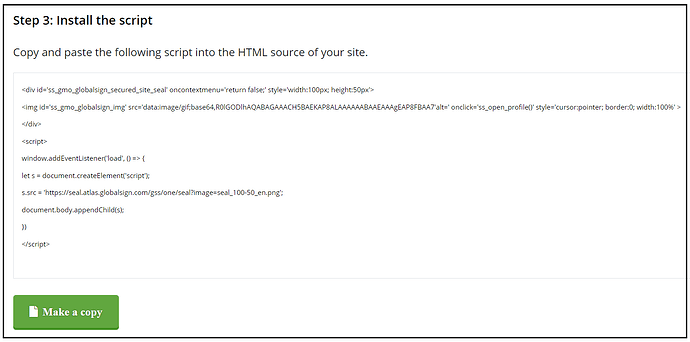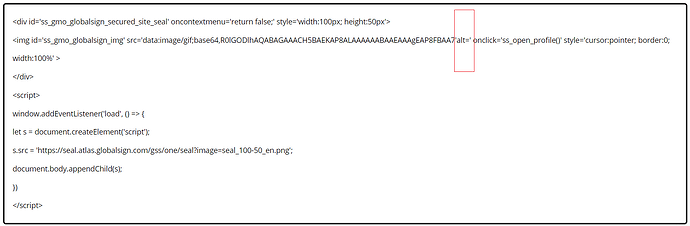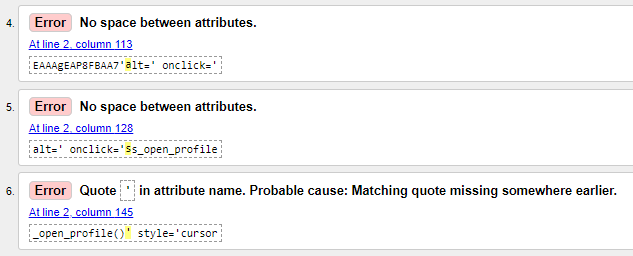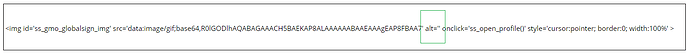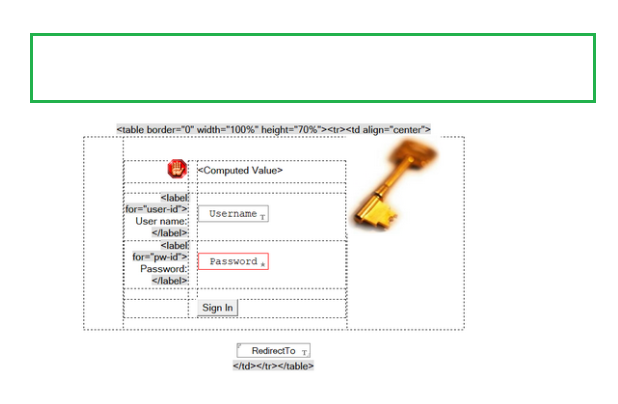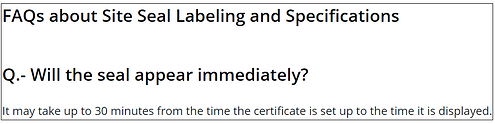We currently have our https - domcfg.nsf configured to include the GlobalSign Secure Seal on the Domino login form.
This use the following code within a Passthru HTML field on the $$LoginUserForm
<!--- DO NOT EDIT - GlobalSign SSL Site Seal Code - DO NOT EDIT ---><table width=130 border=0 cellspacing=0 cellpadding=0 title="CLICK TO VERIFY: This site uses a GlobalSign SSL Certificate to secure your information." ><tr><td><span id="ss_img_wrapper_110-55_image_en"><a href="http://www.globalsign.co.uk/ssl/" target=_blank title="SSL Certificates"><img alt="Buy SSL" border=0 id="ss_img" src="//seal.globalsign.com/SiteSeal/images/gs_noscript_110-55_en.gif"></a></span><script type="text/javascript" src="//seal.globalsign.com/SiteSeal/gs_image_110-55_en.js" defer></script><br /><a href="http://www.globalsign.co.uk/ssl-information-center/" target=_blank style="color:#000000; text-decoration:none; font:bold 8px arial; margin:0px; padding:0px;">SSL CERTIFICATES - Get Info</a></td></tr></table><!--- DO NOT EDIT - GlobalSign SSL Site Seal Code - DO NOT EDIT --->
GlobalSign have annouced that they will no longer be supporting this code and have indicated that we should use a new seal with the following code. They indicate "Copy and paste the following script into the HTML source of your site"
<div id='ss_gmo_globalsign_secured_site_seal' oncontextmenu='return false;' style='width:100px; height:50px'>
<img id='ss_gmo_globalsign_img' src='data:image/gif;base64,R0lGODlhAQABAGAAACH5BAEKAP8ALAAAAAABAAEAAAgEAP8FBAA7'alt=' onclick='ss_open_profile()' style='cursor:pointer; border:0; width:100%' >
</div>
<script>
window.addEventListener('load', () => {
let s = document.createElement('script');
s.src = 'https://seal.atlas.globalsign.com/gss/one/seal?image=seal_100-50_en.png';
document.body.appendChild(s);
})
</script>
We have attempted to replace the existing code in the Passthru HTML field on the LogIn form with the new code but this doesn't function -- just returns a blank field on the form.
Any thoughts as to how to resolve this.
Murray