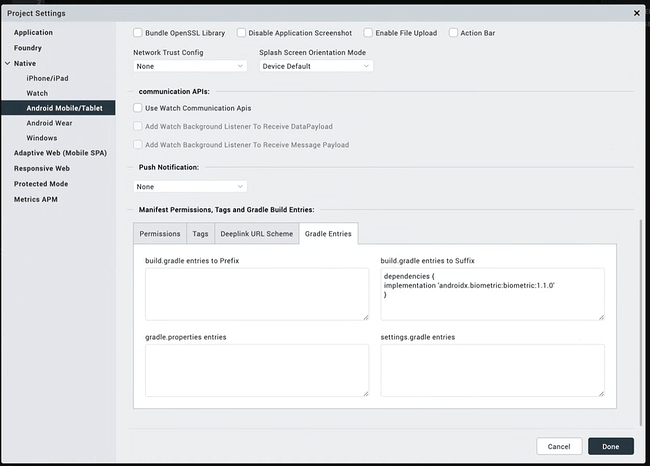After upgrading from Iris version 9.2.76 to Iris version 9.2.78, Fingerprint component not working in android (imported from the Volt MX Marketplace).
We are using this component: https://marketplace.hclvoltmx.com/items/fingerprint-authentication?search=Fingerprint (version 1.0.0)
We have tested 1.0.4 version also having same issue.
In this component, under Modules > touchidController, getting exception at this line:
var status = voltmx.localAuthentication.getStatusForAuthenticationMode(constants.LOCAL_AUTHENTICATION_MODE_TOUCH_ID);.
Refer to the code below:
checkTouchIDSupport: function() {
konymp.logger.trace("In checkTouchIDSupport function", konymp.logger.FUNCTION_ENTRY);
try {
var status = voltmx.localAuthentication.getStatusForAuthenticationMode(constants.LOCAL_AUTHENTICATION_MODE_TOUCH_ID);
if (status != "5006" && status != "5008" && status == "5000") {
return true;
} else if (status == 5005) {
alert("Authentication does not start because the passcode is not set on the device.");
} else if (status == 5006) {
alert("Authentication does not start because Touch ID is not available on the device.");
} else if (status == 5007) {
alert("Authentication does not start because Touch ID has no enrolled fingerprints.");
}else if (status == 5009) {
alert("Too many failed attempts. Try login using username and password.");
} else {
alert("Error invoking touch ID. Status code : " + status);
}
return false;
} catch (exception) {
konymp.logger.error(JSON.stringify(exception), konymp.logger.EXCEPTION);
}
konymp.logger.trace("------------Exiting checkTouchIDSupport function---------", konymp.logger.FUNCTION_EXIT);
},
Exception we are getting :
errorCode: 605
message: "java.lang.ExceptionInInitializerError"
name: "Unknown Error"
stack:"at checkTouchIDSupport (com/konymp/touchid/touchidController.js:53:57)
at invokeTouchID (com/konymp/touchid/touchidController.js:35:30)
at AS_FlexContainer_d39b89ec850d448792a5fc17e0ce2f41 (com/konymp/touchid/touchidController.js:181:14)"