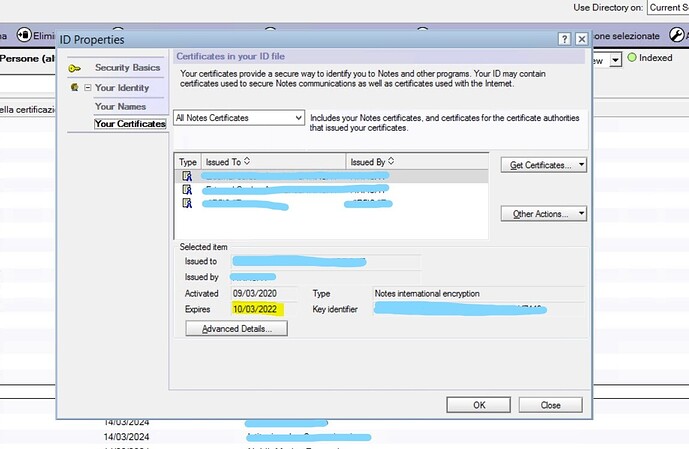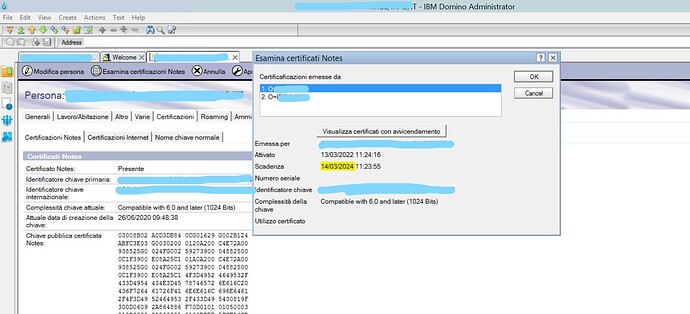@Francesco How odd that the person record says that the original key was created 26/06/2020, and the user.id say it was activated 09/03/2020.
That suggests to me there has been an administrative mishap, like the same person certified twice because an administrator did not notice the ID was already present, and recreated the person record. Thereby overwriting the public key in the person record with a new one. The user does not notice this because he already has a signed and valid certificate. You would notice it immedeately if public key checking is turned on for the Domino server, which is recommended for better security.
You want to avoid this because the public key is used for encryption, so overwriting a public key instead of recertifying can cause a user to lose data.
I think (it was quite a while ago so backup the ID and person record before trying!) that I solved this by copying the public key out of the old ID file:
Open the ID file with Domino Adminstrator, by going to the Configuration tab, expand the Tools section, use "ID Properties...". Then go to "Your Identity", "Your Certificates". Click "Other Actions..." and choose "Mail, Copy Certificate (Public Key)...", and click "Copy Certificate" in the dialogbox and close it. Close the dialog, not saving any changes.
Edit the person document, (you have made a backup copy, right?), go to the Certificates tab, and paste the Public key in you just copied from the ID file.
Now recertify the Person again, this time from the original public key from 09/03/2020. If that has succeeded, the user should be able to get the new key automatically.
Note that you may need to do some fudging to get the new ID correctly into the ID Vault. having the user restart the Notes client and use a db on the server should do the trick, but schedule a check in a week or so that the ID in the vault actually has updated, you may need to remove the faulty ID and let the vault pick up the new one.