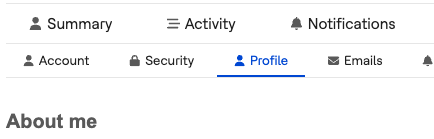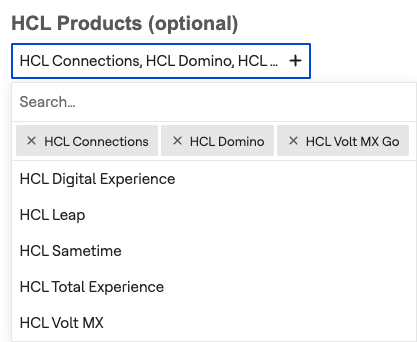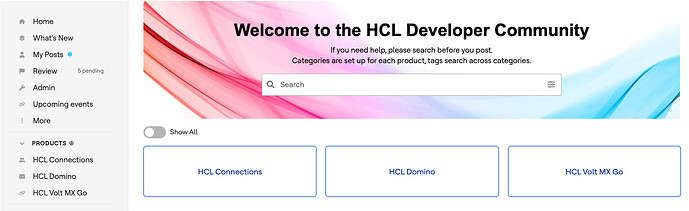We’ve released an update with enhanced UI for a couple of areas.
Search Banner
We’ve added a new logo to the search banner. After a slight hiatus in transition, font color is consistent in light and dark mode now.
Home Page
You customize which products show for you on the home page, based on your Preferences.
If you haven’t set the products you’re interested in, click on your picture top-right (hopefully you’ve added a picture to your profile), click on the bottom “person” icon for your Profile, then select Preferences. Click on the Profile tab, third on the bottom row.
If you scroll down, there’s an optional custom field for HCL Products.
If you want to see all products: just leave it with nothing selected.
If you want to prioritize viewing specific products: select the products you’re most interested in. You can always come back later and update it.
Now scroll to the bottom, save your changes and refresh the page.
When you come back to the home page, you’ll see just the products you selected. There is a toggle button to switch between selected products and all products. This will also filter the products in the left-hand navigation.
The selected options are picked up from your preferences, so work across devices.
Products
The look and feel of tiles in product-specific sections has been updated.