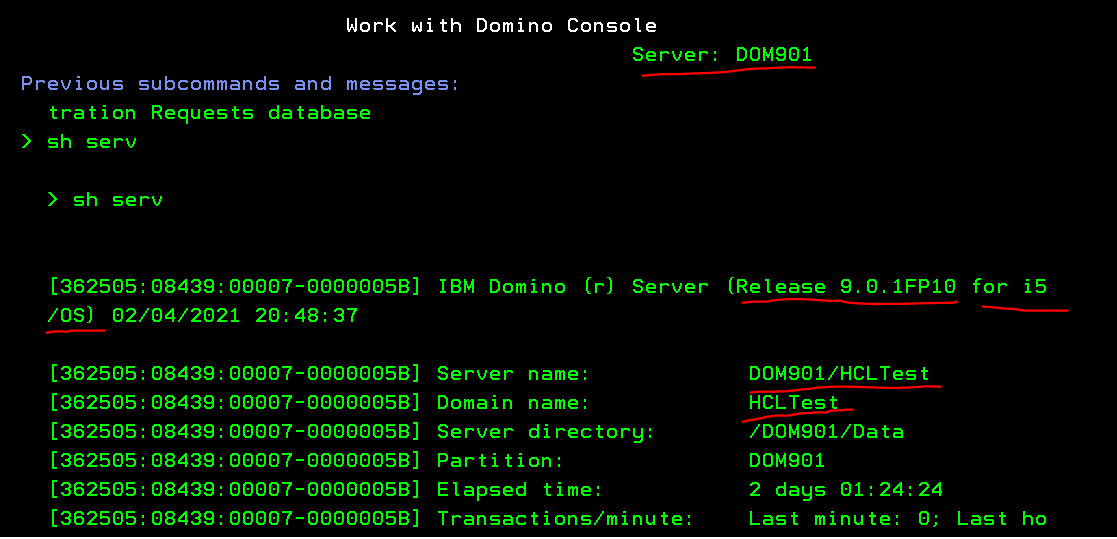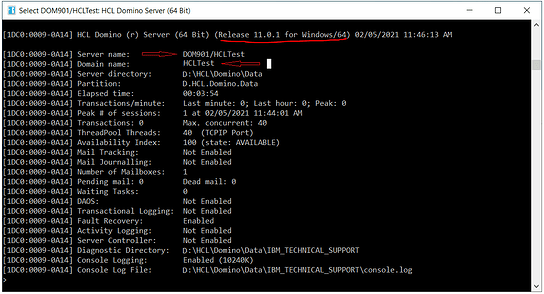if i wanted to migrate an old domino server version 8.5.3 currently installed on as400 to a new windows server, what would be the best procedure?
Create a new server on windows as an additional server and then slowly move all users and databases with "MOVE" option?
Are there other better practices?
Thank you
Hello Andrea,
Looking at the query I could think of the below technotes\kb articles which might help you migrate files from AS400 but again, it has the same approach as copying the data directory of the server and to place on the Windows environment.
Do enusre that if there are encryption/code that is needed to be addressed on the files from AS400 (e.g notes.ini should be converted to ASCII to be read by Windows Server).
How to move a Domino server on IBM i from one system to another :
https://hclpnpsupport.hcltech.com/csm?id=kb_article&sysparm_article=KB0037257
Also ensure server od checking the 32 bit or 64 bit server details and also look after the ODS part if they are compatible.
How to upgrade 32-bit Domino running on 32-bit Windows to new hardware running 64-bit Domino on 64-bit Windows
https://hclpnpsupport.hcltech.com/csm?id=kb_article&sysparm_article=KB0030213
Thanks!
Regards,
Som
it seems to me that this procedure describes how to migrate a domino server to another as400! Instead I should migrate to WINDOWS
Please refer to information provided in below URL. It might help you.
https://support.hcltechsw.com/csm?id=kb_article&sysparm_article=KB0037257
it seems to me that this procedure describes how to migrate a domino server to another as400! Instead I should migrate to WINDOWS
Besides migration planning (compatibility checks relating Java Versions, Java Security etc. pp) there are (simplified) two options
Option A - needs Downtime
1. Setup Domino on Windows server with same configuration (certifier etc.) as on AS400
but with different IP/DNS and not accessible by end users
2. Shut down Domino Service on AS400
3. Move Apps to Windows server
4. Shut down OS on AS400
5. Change DNS \ IP on Windows as it was on AS400
6. Start Domino Service on Windows Server
Option B - no downtime , but needs more planning / checks on the applications affected
1. Setup Windows Server as an additional cluster
2. let Notes Clients fetch the cluster.ncf so that the failover will work
3. Replicate all apps to new Windows cluster node
4. Switch over all agents to run on Windows Cluster
5. Shut down AS400 ...
You have to consider that with option B you can face more issues, when replication will stuck or document count may not be even on both sides (e.g. attachments not properly replicated, also corruptions in the database can cause replication issues etc.)
IMHO , option A is more save proof
option A would certainly be the best. but are we sure that moving an nsf from as400 to windows (A.3. Move Apps to Windows server) is that simple?
I don't know as400 (for that I would have support from an as400 technician)
Yes, it is that simple. Just give it a try: copy an (unopened) nsf file to Windows, might be a Windows 10 with Notes client and open it there.
I assume, you don't have DAOS enable, or have you?
Did Option A once. Worked like a charm. NSF files could simply be copied on os level. Love LDBCS. ;-)
Thank you Thomas
if the customer eventually accepts our option to migrate domino to windows (the other, unfortunately, is to quit lotus and go to office365 ...) I will definitely do it!
I wonder: what about the notes.ini file?
also that you tell me that just move it to windows and it will open without problems?
Thanks again
Hi Andrea,
You can follow the below steps to migrate a OS400 Domino server to latest Domino V10.0.1/V11.0.1 running on Windows server. I have been able to migrate Domino 901 from OS400 to Windows server successfully. Similarly you can try for Domino 853 server.
Prerequisite:
Windows server, 2012, 2016, 2019 as described in system requirement of V11.
Domino Version 11.0.1 software.
Domino data files as listed below in the steps downloaded from the OS400.
Existing Domino server running on OS400 needs to be shutdown.
'Steps I used to migrate this server to Windows:
1) Install the Domino V11.0.1 on the Windows server. Choose the appropriate path for program and data directory as per your requirement.
Example: Domino program : D:\HCL\Domino
Domino data: D:\HCL\Domino\data
2) Don't configure the above Domino server just install it.
3) Now download the following files from the OS400 Domino server to the Windows server machine. This can be done using ftp/using "Integrated File System" i-Series Windows desktop solution you may opt whichever is faster in downloading the data. You may consult i-Series administrator for this.
ID file:
server.id
admin.id
cert.id
ini file:
notes.ini ( Only needed to reference any used ini to be used on Windows domino)
nsf databases:
names.nsf
admin4.nsf
certlog.nsf
event4.nsf
ddm.nsf
mail folder which contains user mail database.
Any databases like application.
4) Now only copy the ID files to the data directory i.e server.id, admin.id and cert.id to D:\HCL\Domino\data directory.
5) Configure the Domino server by clicking Domino server icon from the desktop. Choose following in the server setup on screen display.
-Set up the first server or stand-alone server:
-I want to use an existing server ID file.
-I want to use an existing certified ID file: (Provide password)
-Domino Domain name: Same as your existing domain example "HCLTest"
-I want to use an existing Administrator ID file: (Provide password)
-Choose the appropriate services as per the OS 400 Domino server. Like HTTP, LDAP, SMTP and click next.
-Have the network setting by clicking "Customize" same as OS400 Domino server like, Host name, Fully Qualified internet host name and Notes network.
-Final step is to click next and then click "Setup" to configure the Domino server. You will see below message
Congratulations, Domino server Setup is now complete!
-Choose "Finish"
6) Don't start the Domino server.
7) Now cut paste all the below .nsf which you downloaded from the OS400 to the Windows server to the D:\HCL\Domino\data directory, there will be prompt for replace existing choose "Yes" to continue.
nsf:
names.nsf
admin4.nsf
certlog.nsf
event4.nsf
ddm.nsf
mail folder which contains user mail database.
Any other databases like application.
8) Now run offline maintenance on the important system databases ( names.nsf and admin4.nsf ) and mail folder before you start the Domino server.
Fixup:
D:\HCL\Domino\nfixup names.nsf -F
D:\HCL\Domino\nfixup admin4.nsf -F
Compact:
D:\HCL\Domino\ncompact names.nsf -c
D:\HCL\Domino\ncompact admin4.nsf -c
Updall:
D:\HCL\Domino\nupdall names.nsf -R
D:\HCL\Domino\nupdall admin4.nsf -R
To run maintenance on mail folder.
Fixup:
D:\HCL\Domino\nfixup mail\ -F
Updall:
D:\HCL\Domino\nupdall mail\ -R
Note: Maintenance will take time depending upon how much data you have in mail folder.
9) Make sure the IP address for this migrated server on Windows is mapped in the Local DNS server with the server name so that user will not face any connectivity issue from the clients.
10) Start the Domino server on Windows.
11) Connect to the server using administrator client and verify all the data and you are able to access it.
The server which I migrated to Windows shows as below.
Above approach needs downtime, if you don't want to have downtime then you need to setup an additional server on Windows and then move the user database to the additional server via adminp.
Thank You.
Regards
Shrikant J
a FANTASTIC answer. Soon I will try my hand at moving and I will refer to these lines of yours. Thanks 1000
Sure Andrea, let me know how it goes. Thank you
regards
Shrikant J
I was thinking about one thing: will it be better to install domino version 8.5 first and then update it at a later time to 11, or it doesn't matter and I can afford to install 11 immediately? thank you
If you upgrading it from any previous release of 8.5.x. Then it is recommended to upgrade it to release 8.5.x release first before you upgrade it to V10/V11.
Please refer the below document on "Upgrading to IBM Notes and Domino 10.x"
Thank you.
regards
Shrikant J
Hi . the procedure is very clear to me, I've been doing it for years. What I wanted to ask you is different: in Windows I will install a domino server FOR THE FIRST time (since so far it has always been only on as400). Having to move the domain \ data from as400 where they currently have an old version 8.5 installed, do you advise me in windows to install 8.5 (see your point 1), or directly 11? it is a doubt
Bye!
Hello Andrea, You can start directly with V11 and no need to install V8.5.x and then upgrade it V11 on Windows.
What you need to take care on the Windows is to deploy Domino v11.0.1 on a supported operating system as stated in the System Requirements document here.
FYI: Reference
Thank you.
Regards
Shrikant J