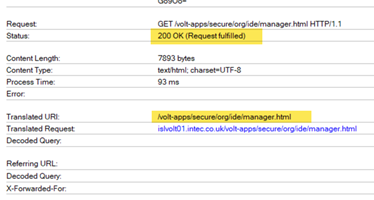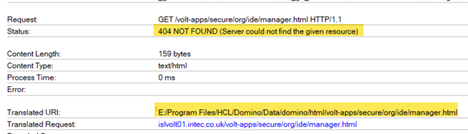Domino v14 FP4
Domino Leap v 1.1.6 had issue as does 1.1.7.33
Had an issue that was investigated all day Friday whereby Domino Leap is running (all checks successful). But when trying to start the manager I get a 404 error.
Suddenly it started working this morning so I upgraded to 1.1.7 which I only discovered existed this morning. Issue is back. I have tried everything.
I do not even get the login screen which I guess manager.html pushes you to??
There is no difference between this and the installation on my local server albeit v12 that is running quite happily.
No clues as to why in Domlog and developer tools.
Any smart ideas as to where/what to look?
I have checked access to the osgi folders and files, server is running as administrator in windows.
It appears that after the server restart after running maintenance dLeap works but after a server reboot following a box reboot it does not. I am wondering if the internet site documents are not loading for whatever reason. I suspect this because the translated uri differs (I am likely wrong on this but trying to self learn).
Hi @GaryMartyn,
Was the VoltConfig.nsf been replaced after you upgraded to 1.1.7 or it is still using the same one from the previous version? If yes, can you check the serverURI if enabled and compare it with the Domino Server’s internet site document if they have the same Fully Qualified Internet Name?
Thanks for your valid response. The file is fine.
We have undertaken some further tests and it is a tad bizarre and depends how you restart the server.
If you restart the box and let the Domino service start albeit with a slight delay, we cannot use or access Volt.
If we control the server quit and then stop and start the service via windows services then we can access and use volt.
Seems that something is not happy on an O/S startup, perhaps a servlet.
Hi @GaryMartyn,
I am not sure if you have a partitioned server or not or how your Domino server was configured but can you verify and confirm if “ServerController=1” is present in the Domino Server’s Notes.INI? If not, can you add it then try restarting the box. Make sure also to verify if “TCPIP_ControllerTcpIpAddress” parameter is correctly configured with the IP address of the Domino server. Refer to the following KB Article:
If it still an issue, I would suggest to please open an HCL Support case. Thank you.