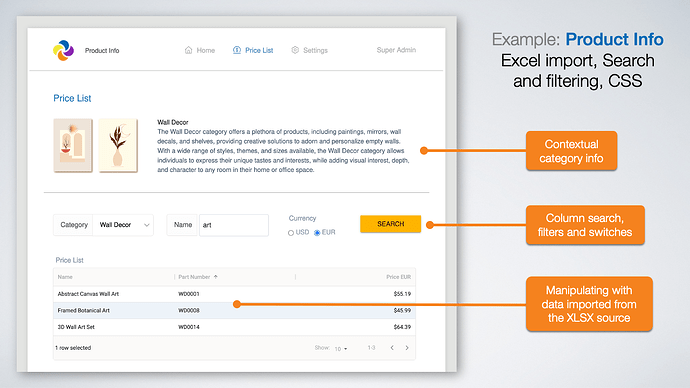I created a simple demo application on Domino Leap to show some of the product capabilities.
Use Case
Company Showcase Design Studio maintains a product price list in an XLS file. The file is updated quarterly, and employees access it either locally or via a shared network drive.
This setup works fine for internal employees using desktops, but mobile access is not very user-friendly. Additionally, they cannot easily share parts of the price list with resellers or end customers externally.
Solution
The company built a simple Domino Leap application, “Product Info,” to provide a web interface for the Excel file. The XLSX file is imported directly into the Leap app.
Application administrators can manage product categories, including images and descriptions, and perform an XLSX import.
End users can browse products by category or perform a full-text search on product names. They can also toggle between EUR and USD pricing.
The application also serves as a showcase of various techniques that can be used in Domino Leap applications:
- Semi-automatic generation of the top navigation bar from a set of forms
- Dynamically changing Data Grid content (category switching, full-text search, currency toggle)
- Exposing Leap content via automatically generated REST API access points
- Styling the entire application with custom CSS
- Applying custom classes to style individual form elements
- Dynamically showing the correct images from custom resources, as specified in the application configuration
Assets
Here are the files available for download:
- Domino Leap application (exported from version Domino Leap 1.1.7): ProductInfo.dleap
- Demo XLSX file: Product Info - import.xlsx
- Demo video: HCL Domino Leap – demo application “Product Info”