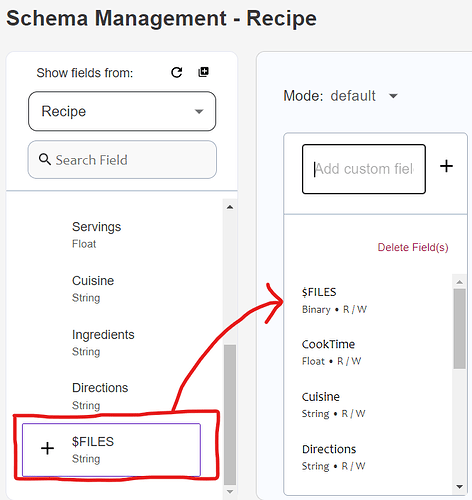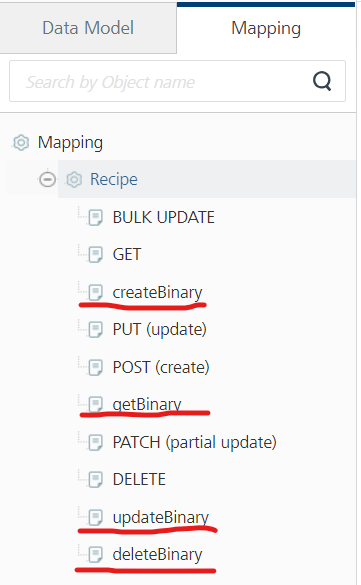Volt MX Go data model generation is a powerful tool that enables users to quickly and easily create foundry REST API’s which provide access their domino data. When a user generates a data model using the domino data adapter, this data model will pull the fields from their selected domino form and basic CRUD operations are automatically created for interacting with their database. Domino databases can also be used to store file attachments, which cannot be passed through the basic data CRUD operations. Instead, a user must create a data model which contains volt MX binary operations, which can be used to store, fetch, and delete attachments in their domino database. Documentation on how to use these binary operations can be found here:
HCL Volt MX Go - Domino Adapter Attachments
These foundry binary operations are also created through the data model generation flow, but an extra field $FILES must be included in the schema of the form in DRAPI. This field can be found in the list of possible fields to be added into the form schema in DRAPI, however it is not automatically included and must be manually added by the owner of the schema. In order to add this field, a user must simply go to the form schema definition in the DRAPI admin client, find the $FILES field in the list of fields for the form, click the plus button next to it to add it into the schema definition for the form, and then save the schema. This should be done in both the default and dql form modes for the form.
After this is completed, generate a data model in foundry using this domino form and the binary APIs will automatically be created alongside the usual data CRUD operations.