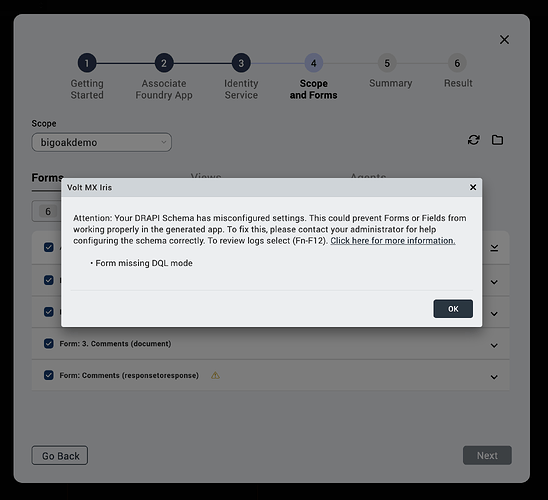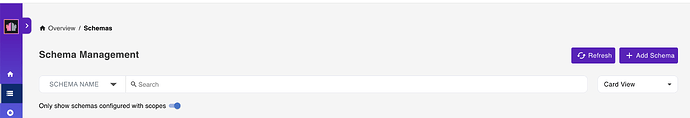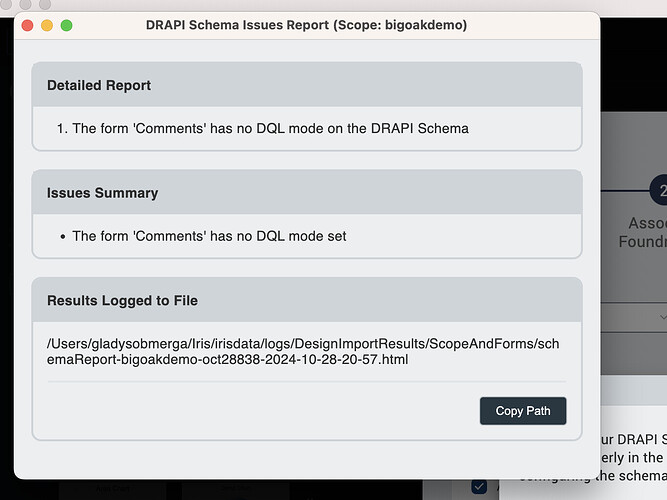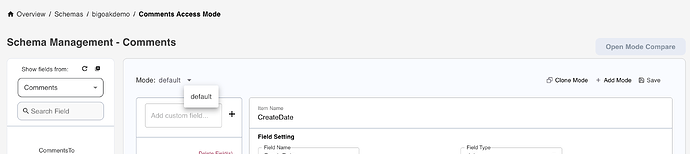When trying to select a scope, it might encounter an issue with the DRAPI schema misconfigured setting, and it shows a prompt like this:
“Attention: Your DRAPI Schema has misconfigured settings. This could prevent Forms or Fields from working properly in the generated app. To fix this, please contact your administrator for help configuring the schema correctly.”
What needs to be done is to
- Go to DRAPI admin ui and navigate to Schema Management
- Select the schema associated with the scope selected and check if the forms active have the appropriate settings indicated in the Design Import Schema Issues Report
for example, Form Comments does not have dql mode
Design Import Schema Issues Report
DRAPI admin ui
- We need to add a “dql mode” for all active forms having the same fields as the default mode:
See Domino / Domino REST API prerequisite documentation in this link for more detailed information
More details on Schema Management for Domino Rest API is indicated here: