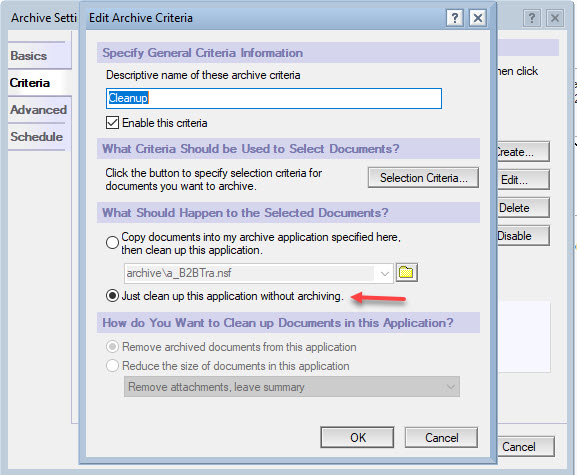Sadly, our Domino Admin retired and those tasks have been pushed to us, the Domino Development Team. None of us are "seasoned" Domino Admins and we are struggling a bit, so sorry for the rookie question here.
We have some very active and large transaction logs that log xml requests/responses for our B2B Web service. There are compact program docs set to run daily at 2 AM and 4 AM with -a and -A options that work with the Archive settings in each NSF. They are set to just delete and not copy to an archive with the selection criteria set to All Documents older than 14 days.
There is also a corresponding -B program document for these NSFs.
We had an issue where the -B caused a panic on the server, which when we researched, pointed us to dbmt. I've setup a program document with the following dbmt options:
-compactThreads 8 -updallThreads 8 -range 1:00AM 6:00AM -compactNdays 2 -force 1
My question is, will this run the same thing as the -A option and delete the > 14 day documents from the log and will it do a -B to recoup the space?
I have disabled all the compact program docs for that server, which were a bunch of -a, -A and -B program documents. There was also a plain -B program doc associated to no NSF, which was set to run Sunday at 5AM.
Anyways, thanks for the help,
Scott B.
Hi Scott,
DBMT doesn't have the archiving option for compact. DBMT compact does reclaim space, so your compact -B program document can be performed by DBMT.
You could schedule a program document to run compact -a/A separately.
Here's a list of the available switches you can use for DBMT task:
https://help.hcl-software.com/domino/14.0.0/admin/admn_running_the_database_maintenance_tool_from_a_program_document_t.html
Hope this helps! Regards,
Hi Scott,
Hope you are doing well.
DBMT cannot be used for archiving. The dbmt tool does all of the following:
- runs copy-style compact operations
- purges deletion stubs
- expires soft deleted entries
- updates views
- reorganizes folders
- merges full-text indexes
- updates unread lists
- ensures that critical views are created for failover
Reference HCL support link
https://help.hcl-software.com/domino/12.0.2/admin/admn_maintaining_user_mail_files_using_the_dbmt_tool_t.html
https://help.hcl-software.com/domino/12.0.2/admin/admn_running_the_database_maintenance_tool_from_a_program_document_t.html
For the Archiving activity, you need to run Compact with -a. The compact with -a will archive and delete documents from a database and then compact the database.
Compact with -A will archive and delete documents from a database without compacting the database.
So you can run compact -a so you don’t need to run compact -B additionally to reduce database size.
https://help.hcl-software.com/domino/12.0.2/admin/tune_compactoptions_r.html
I hope the above information will help in answering your concerns.
Regards
Nishant
Thankyou both for the quick responses.
If DBMT does the compact, then I can just need to run the -A program document and let DBMT take care of the compact operation? When DBMT compacts these NSFs, are they locked, or can our java code in the application NSF still write to those transport log NSFs while they are being compacted by DBMT?
Thanks for the help,
Scott B.
DBMT uses copy-style compact, so yes the database may be locked during DBMT task.
Hi Scott,
Thank you for your reply.
As mentioned DBMT doesn't have an Archive option and DBMT runs as copy style compact. So database will be locked by the DBMT process.
For Database Archiving you can have a separate program Document for compact with "-a".
So this will archive the database along with deleting the archived document as well as it will Compact the database (reduce the Database size).
Hope this helps.
Regards
Nishant
Hi Nishant,
Thanks for the extra info. So the -a compact will not lock the database then?
If this is true, then I should run these two compact program docs at say 1:00 AM and change the start window for DBMT to say 2:00 AM. That way DBMT would not try to compact the transport logs and lock them.
Thanks,
Scott.
Hi Scott, yes, you can run compact -A (to archive the docs w/o compacting), then schedule DBMT to run after so DBMT will be the one to perform size reduction.