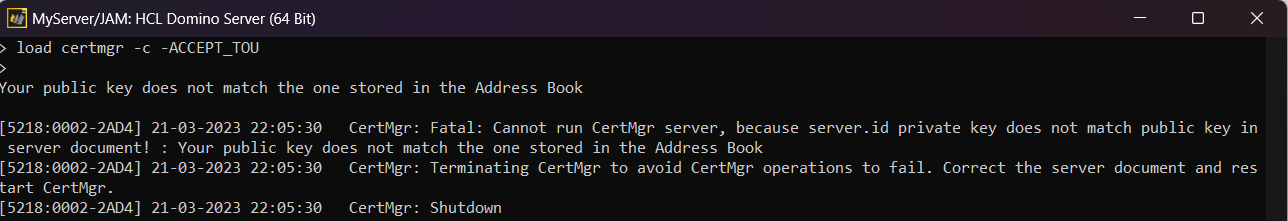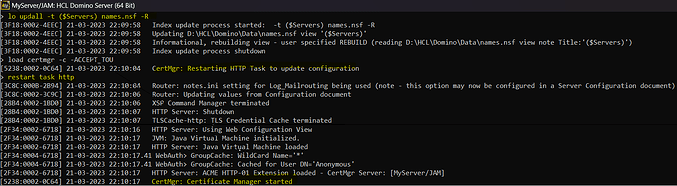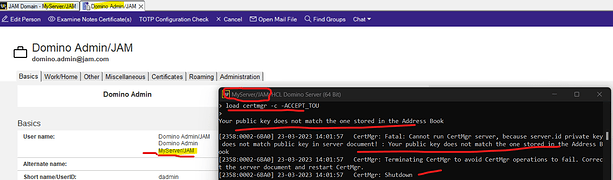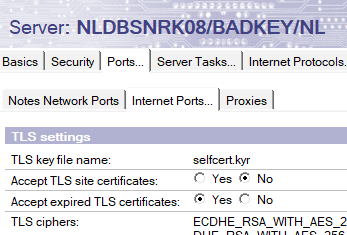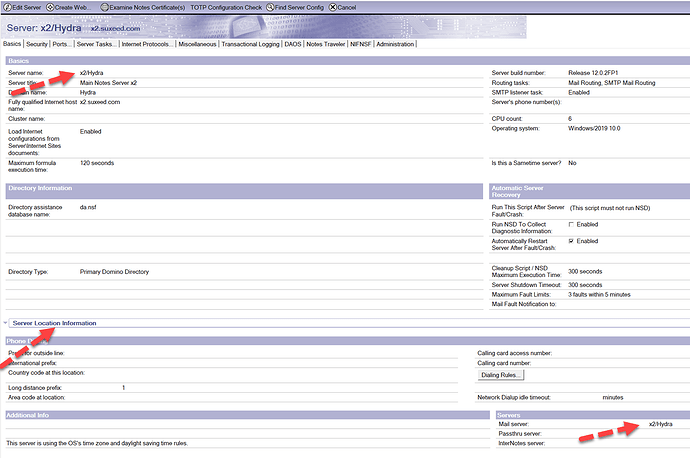Dear Shrikant,
Thanks for the fast respond. Wow where getting there. I follwed all testeps and, see below.
Almost 100% up and running again after the update to HCL 12
Still I have some issue's in the log,
1) 05/02/2023 07:00:20 AM CertStore: http: Cannot find TLS Credential for [selfcert.kyr] (RSA: 1, ECDSA: 1) : Entry not found in index
05/02/2023 07:00:20 AM HTTP Server: SSL Error: Keyring file not found, key ring file [selfcert.kyr], [Default Server]
- I know in the past I had a self signed cert created in the OTAP envirement must be a left over. How can I get rid of it ?
2) Do not like to see 'less secure mode' in log files. How to adjust this ?
05/02/2023 07:12:31.19 AM [114244:000002-00007F8E90D92500] CSRF Init: iNotes_WA_Security_ReturnUrlCheck> c_CSRFReturnUrlCheck: 1
iNotes Init: Credential Store Configuration not enabled, less secure mode.
3) The actions I'm taken here are the upgrade to Domino 12 and after that get a certificate for the web cluster via Let's Encrypt.
Thanks already for the support !
Restart after restored public key in the server document,
05/02/2023 06:55:09 AM The recovery information was not accepted because it is the same or older than your current recovery information
05/02/2023 06:55:09 AM Creation date of recovery info in ID file is 04/12/2003 09:31:40 AM
load certmgr -c -ACCEPT_TOU
05/02/2023 07:00:05 AM Remote console command issued by John Willemse/BADKEY/NL: load certmgr -c -ACCEPT_TOU
05/02/2023 07:00:10 AM CertMgr: Restarting HTTP Task to update configuration
05/02/2023 07:00:11 AM Pushing names.nsf to NLDBSNRK99/BADKEY/NL names.nsf
05/02/2023 07:00:14 AM Directory Assistance is updating server info in internal tables (Server records in primary directory have changed)
05/02/2023 07:00:17 AM XSP Command Manager terminated
05/02/2023 07:00:18 AM INFO: The maximum number of file handles (80000) allowed for Domino is sufficient.
05/02/2023 07:00:20 AM HTTP Server: Shutdown
05/02/2023 07:00:20 AM CertStore: http: Cannot find TLS Credential for [selfcert.kyr] (RSA: 1, ECDSA: 1) : Entry not found in index
05/02/2023 07:00:20 AM HTTP Server: SSL Error: Keyring file not found, key ring file [selfcert.kyr], [Default Server]
05/02/2023 07:00:20 AM HTTP Server: Using Web Configuration View
05/02/2023 07:00:22 AM CertMgr: Servertask already running
05/02/2023 07:00:22 AM CertMgr: Shutdown
05/02/2023 07:00:25 AM JVM: Java Virtual Machine initialized.
05/02/2023 07:00:25 AM HTTP Server: Java Virtual Machine loaded
05/02/2023 07:00:25.51 AM [114102:000002-00007F2CF9155500] CSRF Init: iNotes_WA_Security_ReturnUrlCheck> c_CSRFReturnUrlCheck: 1
05/02/2023 07:00:25 AM HTTP Server: ACME HTTP-01 Extension loaded - CertMgr Server: [NLDBSNRK99/BADKEY/NL]
iNotes Init: Credential Store Configuration not enabled, less secure mode.
05/02/2023 07:09:45 AM Remote console command issued by John Willemse/BADKEY/NL: tell http q
05/02/2023 07:09:46 AM XSP Command Manager terminated
05/02/2023 07:09:48 AM HTTP Server: Shutdown
05/02/2023 07:09:48 AM TLSCache-http: TLS Credential Cache terminated
on NLDBSNRK08/BADKEY/NL
05/02/2023 07:12:26 AM Remote console command issued by John Willemse/BADKEY/NL: l http
05/02/2023 07:12:27 AM CertStore: http: Cannot find TLS Credential for [selfcert.kyr] (RSA: 1, ECDSA: 1) : Entry not found in index
05/02/2023 07:12:27 AM HTTP Server: SSL Error: Keyring file not found, key ring file [selfcert.kyr], [Default Server]
05/02/2023 07:12:27 AM HTTP Server: Using Web Configuration View
05/02/2023 07:12:31 AM JVM: Java Virtual Machine initialized.
05/02/2023 07:12:31 AM HTTP Server: Java Virtual Machine loaded
05/02/2023 07:12:31 AM HTTP Server: ACME HTTP-01 Extension loaded - CertMgr Server: [NLDBSNRK99/BADKEY/NL]
05/02/2023 07:12:31.19 AM [114244:000002-00007F8E90D92500] CSRF Init: iNotes_WA_Security_ReturnUrlCheck> c_CSRFReturnUrlCheck: 1
iNotes Init: Credential Store Configuration not enabled, less secure mode.
05/02/2023 07:12:50 AM XSP Command Manager initialized
05/02/2023 07:12:50 AM HTTP Server: Started
Regards,
John