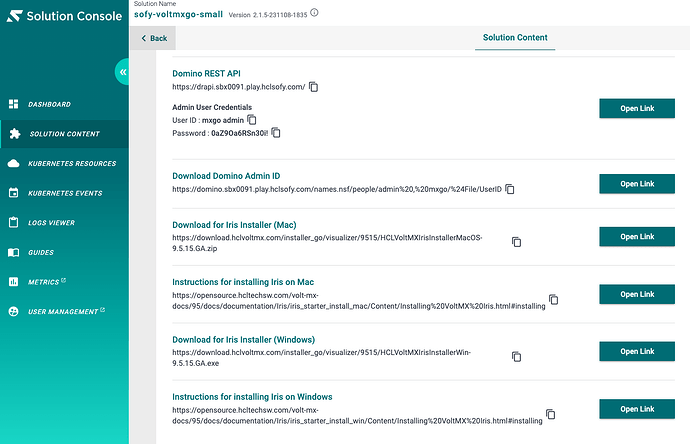I want to start testen and developing with Volt MX Go. I created a Volt MX Go sandbox and have the Recipies Foundry App now to test with.
But in my Iris version (latest version: v9 SP5 FP18 ) i do not have the option to import a Domino Application (Project → Import → Domino Application).
The tutorial (https://opensource.hcltechsw.com/voltmxgo-documentation/tutorials/designimport.html) speaks of "Volt MX Go Iris". How do i get my Iris updated to that, or is the Go version an other program installation? And how do i get the installation files for that?
Hi Diana,
The current product is a distinct build and install of Iris and Foundry and there are additional background materials available on this youtube playlist https://www.youtube.com/playlist?list=PLEjl4yzB6ckEi3PDf0UKyotYpojLzUIDF
In the future we will bring the installers together for a single experience, but as of today the process requires use of a Go installer to have these extra elements.
If you are looking for a quick way to test and see how it works I would suggest the SoFy deployment which also has a video tutorial and links to all of the materials you will need. https://hclsofy.com/catalog/hcl-voltmxgo
Thank you!
Michael
Hi Diana,
You mentioned that you have a Volt MX Go sandbox. It implies you used HCL SoFy to create the sandbox. Then please navigate from SoFy console (the login ID is sol-admin) to the General Information page. At the bottom of that page in SoFy, you will see the links to download the HCL Volt MX Go Iris, both Mac and Windows. See an example of the General Information page below:
Tnx Dai and Michael for you answers.
I now have Volt MX Go Iris, installed next to the normal Volt MX Iris. The import of a Domino Application worked. After a deploy i still have an Authorization problem with the retreival of Domino data, so will look into that next.