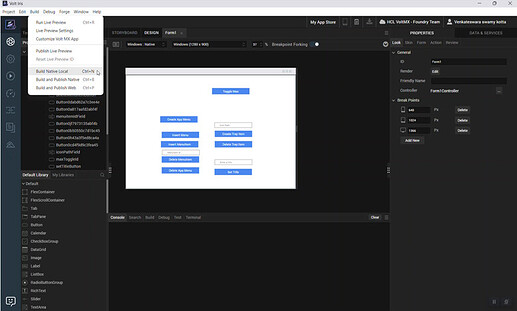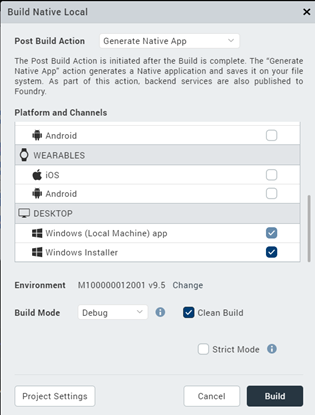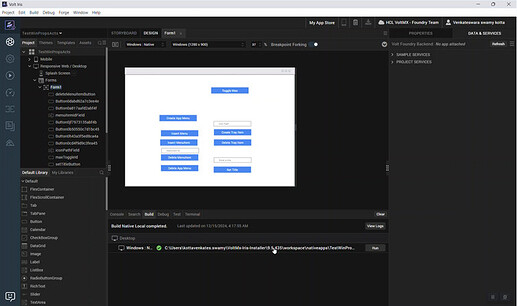Building a desktop native application using Volt MX Iris involves a straightforward yet highly customizable process. This guide provides a step-by-step walkthrough to help you successfully create, build, and deploy your application.
Step 1: Initiating the Build Process
-
Open Volt MX Iris and navigate to the top menu.
-
Select Build > Build Native Local.
Step 2: Configuring Build Options
- From the Post Build Action dropdown, select Generate Native App. This step specifies that the output will be a native desktop application.
- In the Platform and Channels table, locate the DESKTOP channel and choose your desired output:
-
(Local Machine) App: This option generates an application that runs directly on your development machine.
-
Installer: This option creates an installer package that can be used to distribute and install the application on other machines. When this option is selected, the Local Machine App is also built by default.
-
Important: The app and installer options are platform dependent. Due to module dependencies, you can only build the application for the same OS on which Volt MX Iris is running. For instance, if you are using Volt MX Iris on a Windows machine, you cannot build a macOS-compatible application.
Step 3: Building the Application
-
After configuring the build options, click the Build button to start the build process.
-
Monitor the build progress and ensure there are no errors during the compilation.
Step 4: Running the Application
After building the application, you can run it using one of the following methods:
For Local Machine App:
Click the Run button directly from the build screen in Volt MX Iris.
For Installer:
- Navigate to the output directory and execute the application file.
- Navigate to the directory containing the generated installer file (e.g., .exe for Windows or .dmg for macOS).
- Run the installer and follow the on-screen instructions to complete the installation.
- Once installed, launch the application from its installed location.
For more details, please refer to Building a Desktop Native Application