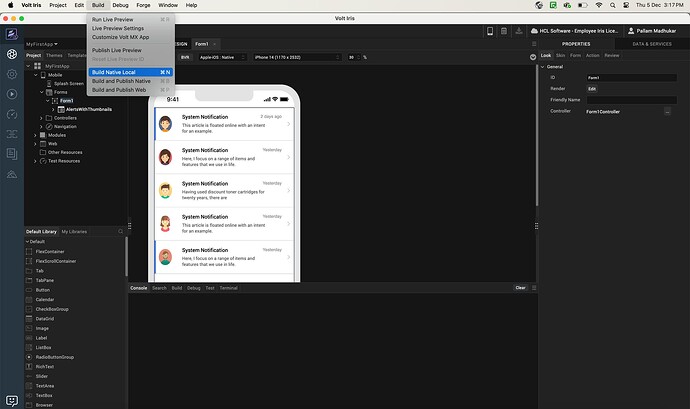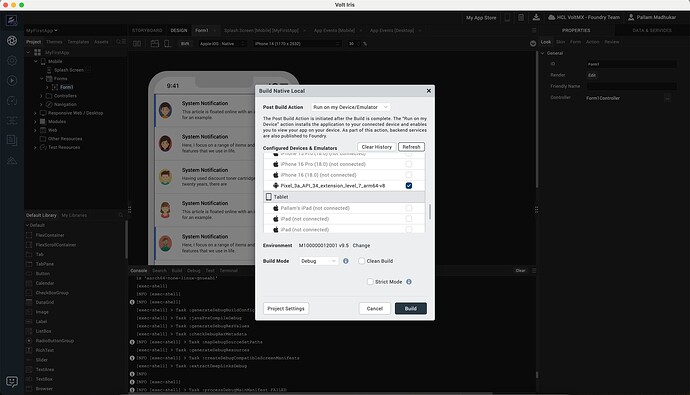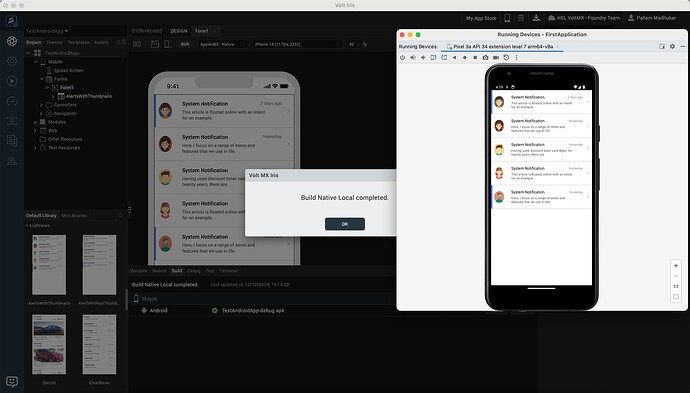You need a Machine with Android SDK and Java installed.
-
In Volt MX Iris, To build the application.
In Volt MX Iris, from the Build menu , click Build Native Local .(Command+N)
-
In the Build Native Local dialog box, Select Run on my Device/Emulator for Post build Action.
-
In Configured Devices & Emulator choose the emulator running(make sure android emulator launched and running before selection)
-
Click on Build.
It will launch app in selected simulator.