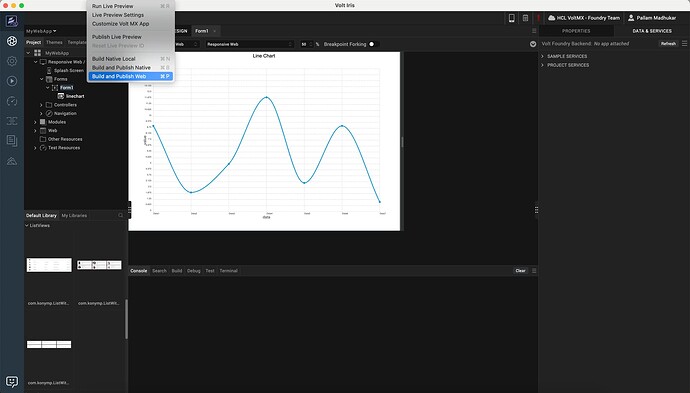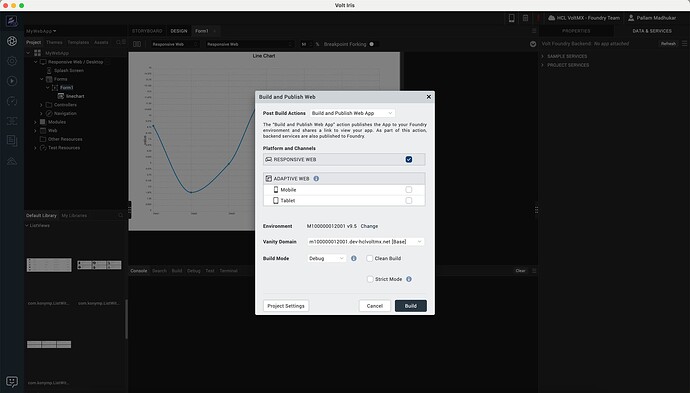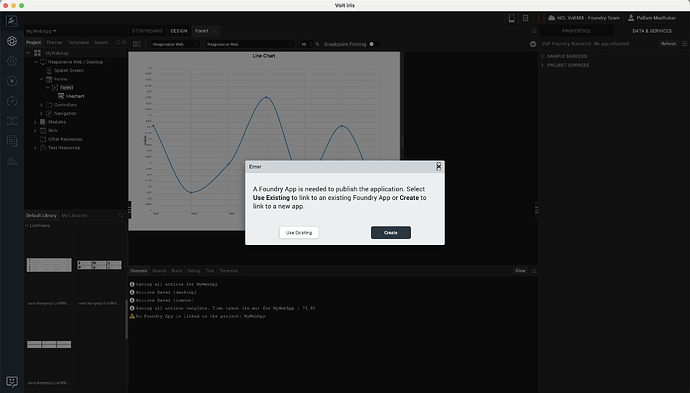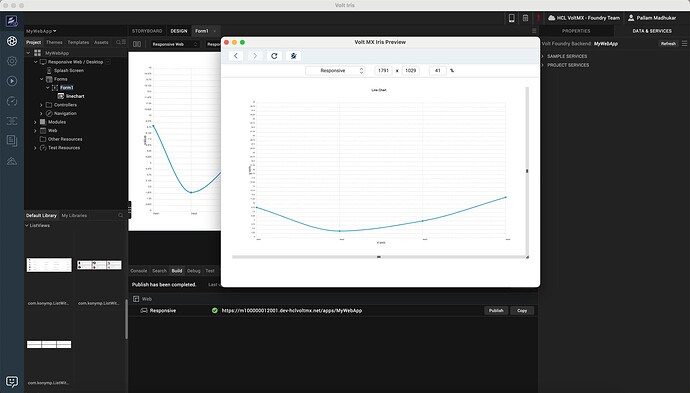-
In Volt MX Iris, Create forms in Responsive Web / DesktopWeb
To build the application.
In Volt MX Iris, from the Build menu , click Build And Publish Web .(Command+N)
-
In the Build Native Local dialog box, Select Build and Publish Web App for Post build Action
-
Select the required channels like: Responsive Web, Adaptive Web Mobile and Adaptive Web Tablet and click on build.
-
Create or Link existing foundry app to publish
-
Once build completed, click on URL on build to launch the app
1 Like