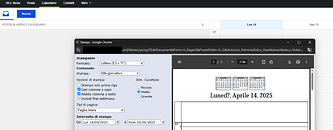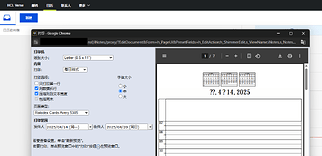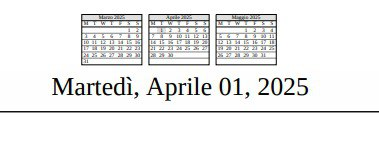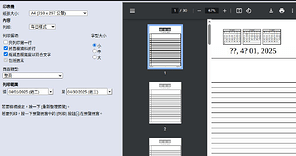Hi all
When printing a calendar in alternative languages (this is important!) we see that the font is broken or not displayed. For example, in the screenshots below.
When testing on Windows, the calendar prints in Italian:
Print calendar in Chinese:
When testing on Linux Ubuntu, we can see that not all languages print correctly. In Italian:
Print calendar in Chinese:
After checking we found out that the MinionCyr-Regular font is used for printing.
Why is this happening? How to change this font and set standard Arial/Sans serif etc.? Why is this type of font going to print?
Thanks for your help
Hello
The calendar preview uses a browser feature and seems to depend on the browser's language settings.
When I set the browser's display language to Italian, garbled text appeared. This should be reported as a problem..
Once I set the browser's display language to “English”, the problem went away.
Please check if once you set the browser display language to “English”, the problem will be resolved.
Regards,
Shigemitsu Tanaka
Hello,
Thanks for your help and suggestion to solve the problem.
We have set the browser to English and that didn't help with the problem. If the information is taken from the browser, why on Linux does Italian display correctly but not on Windows?
Why does Verse use the MinionCyr-Regular font? How can you change the font on print?
We think this will help solve the problem with the calendar display on print.
Thanks
@Moises Romero Barraneche
It appears that the calendar preview relies on browser features, and the display behavior is influenced by the browser's language settings.
In our testing, when the browser's display language was set to Italian, the calendar text appeared garbled or incorrectly formatted. However, after switching the browser's display language back to English, the issue was resolved, and the calendar displayed correctly.
We recommend temporarily setting your browser's display language to English to check if this resolves the issue on your end as well.
Please let us know if changing the language setting helps or if the issue persists log a case with HCL support.
Hello,
Thanks for your help and suggestion to solve the problem.
We have set the browser to English and that didn't help with the problem. If the information is taken from the browser, why on Linux does Italian display correctly but not on Windows?
Why does Verse use the MinionCyr-Regular font? How can you change the font on print?
We think this will help solve the problem with the calendar display on print.
Thanks