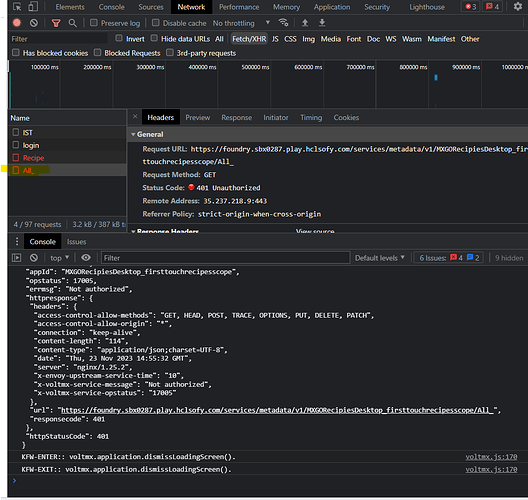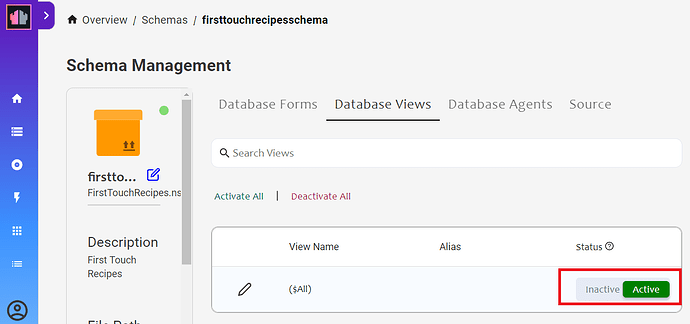Hi, I am testing the FirstTouch Recipies database in Volt MX Go Iris. I am working in een sandbox on SoFy.
I imported the database in Iris. The foudry app is created correctly, and i can test the 'Get' of the '_All' view under the "base mapper1" in Foundry.
In the Iris preview the login has no problems (happens in a popup window). But if i then try to go to the "_All" view, the Get request of the view data gives a 401 error.
I have also published the app in Foundry before testing.
What am i missing/doing wrong?
Greetings Diana,
Can you please let me know if you have configured First Touch on DRAPI to make the _All view available? This is "Inactive" by default:
@Diana Aue did you solve the problem? I encountered the same problem with the live preview. The authentication doesn't complete, the login screen shows a white, blank page after typing in the credentials for the Domino server and I am missing the success message "You have successfully logged in.". When I publish the application to the Foundry web server the authentication works. So it has to do something with the live preview.
Did anyone figure out how to use the live preview?
In my case, the problem turned out to be related to the use of Iris' built-in preview browser. When I use my default system web browser to open the live preview, everything works as expected.
@Julian Mosen, no i did not solve the problem. Next time i will try your solution and open the live preview url in my system browser.
@Matt Munse Same problem here. In my case, the app is deployed as a native app, and executed in the Volt MX Application(Android).
I can confirm the problem with the Iris' built-in preview browser.
No solution found yet.