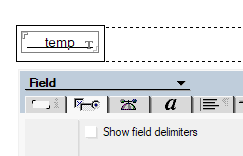Domino 14
Domino/Notes Version:
Add-on Product (if appropriate, e.g. Verse / Traveler / Nomad / Domino REST API):
Its Version:
Operating System:
Client (Notes, Nomad Web, Nomad Mobile, Android/iOS, browser version):
No one ever said they like the field delimiters. I know that one can uncheck “Show field delimiters” if you do not want brackets to appear at the beginning and end of a field. But Is there a way to have those fields include a border, instead of the delimiters, and also accept and dynamically display as many characters as are entered by the User?
The only way to achieve this in the notes client is by :
(a) selecting native os style instead of notes style for the field in which case the border around the field has to be fixed length or % of container for the field
(b) put the field in a table and set the border for the table. In this case border size is fixed by the size of the table cell having the border. Field delimiter property for the field has to be un checked.
(c) set the border property for the text as required. In this case also, the border size will be as per the container size.
Hope this helps to answer your concern
Thx for yours, Rajneeshsharma. I was hoping for a way to dynamically size the cell with the border, based on the value entered. Correct me if I’m wrong, but I believe that your approach would limit the size to be fixed to the size of the cell.
Exactly. There doesnt seem to be any method to put a border around a field that auto grows while in notes client.
In a browser dev environment like xpages etc a field can always have a border with min width and max width and padding left and right. And all this auto grows, horizontally as well as vertically.
For a pure notes client env, the three approaches i mentioned are available with the limitations of course.
Regards
Yes - if you put your field in a two column table, first column “size to fit” with a border, second column no border
Thx for yours, Glen, The problem is the border shows in both Read and Edit mode. Would like the border to only show in Edit mode.
If it’s a standard text/number field you can have a computed for display field for read mode then you can have one with a border and one without.
If it’s rich text I wouldn’t recommend applying hide-when formulas to the field but you could have two sub forms, or hide/show cells surrounding the rich text field, not the rich text field itself.