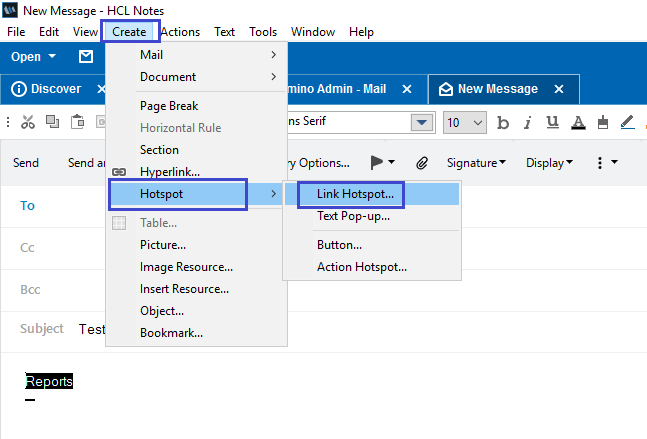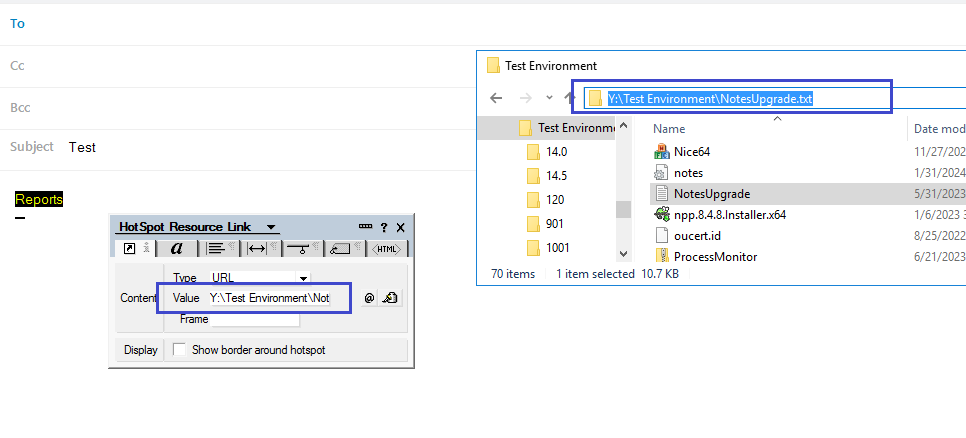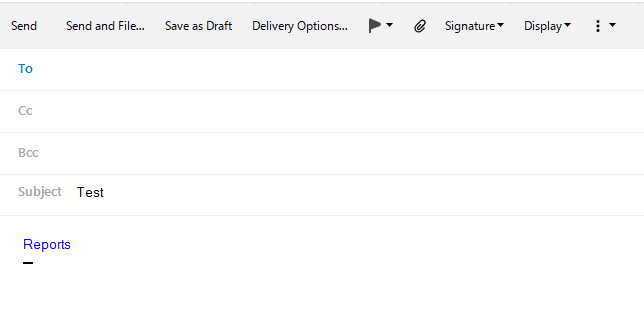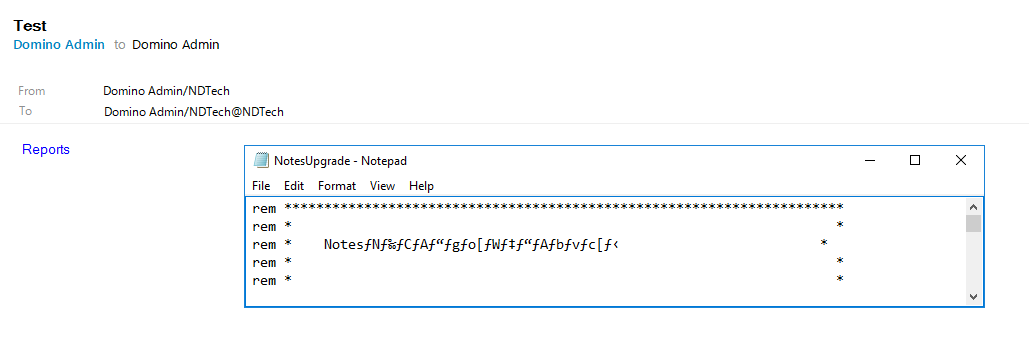An end user would like to add a link to a file that is on our file server to an email message in Notes 14. What is the easiest way to tell them how to do that?
Hi @Ned Grubb
You can create link of file which is available on file server in Notes 14.
Steps as below:
1. Open Notes client
2. Click New message
3. Enter text as Reports in message body
4. Select the text "Reports"-Click on the Create Menu-Hotspot -> Link Hotspot -> enter information as below
Type -> URL
Value-> Enter file path from server. Example: Y:\Test Environment\NotesUpgrade.txt
Or file://///server/share/path to folder/
5. Close the Hotspot Resource Link window.
6. Reports become link (text color turn to Blue). If you press Ctrl and hover the on the text, Hand will appear).
7. If you send mail to someone. they can directly access the file from link.
I hope this information is helpful. Please mark this question as answered and helpful if this answered your query.
Thanks & Regards
Hemant Naik
Try using hotspot:
Creating a hotspot/hyperlink In Notes Client to point to a path on a different network
https://support.hcltechsw.com/csm?id=kb_article&sysparm_article=KB0029417
Thank you. I was hoping that was not the easiest way to tell an end user. Apparently it is much more intuitive to do so in the other email product.
Hi
You can use windows shortcut links. Users can either create them with right click on the file, create and then attach the file.
Or you can create a button in the Inbox (if allowed to modify mail template) which does this for the user. I have used https://github.com/DmitriiShamrikov/mslinks for this in the past
/Jesper Kiaer